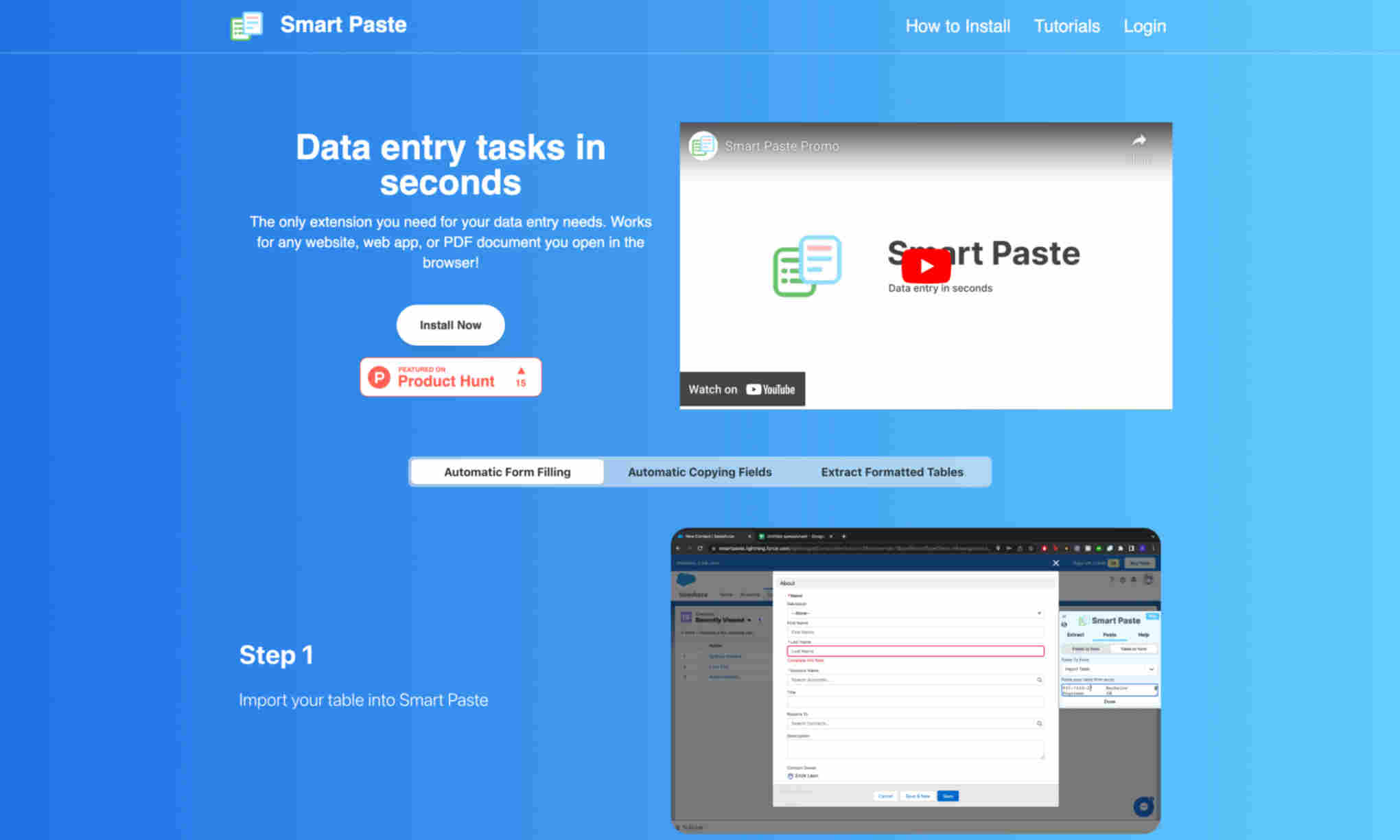What is Smart Paste?
This tool aims to simplify data entry tasks by automating form filling, copying fields, and extracting formatted tables. It works seamlessly with websites, web apps, and PDFs, thus saving users significant time and effort. Smart Paste offers a user-friendly interface that makes it easy to import table data and match table headers with input fields. With a few clicks, users can efficiently fill out their forms without manual effort. This makes it ideal for professionals dealing with large volumes of data. Additionally, Smart Paste ensures data security by processing everything directly on the user's computer. This helps keep sensitive information safe and secure. Automating repetitive tasks with hotkeys boosts productivity, making data entries less tedious and more accurate.