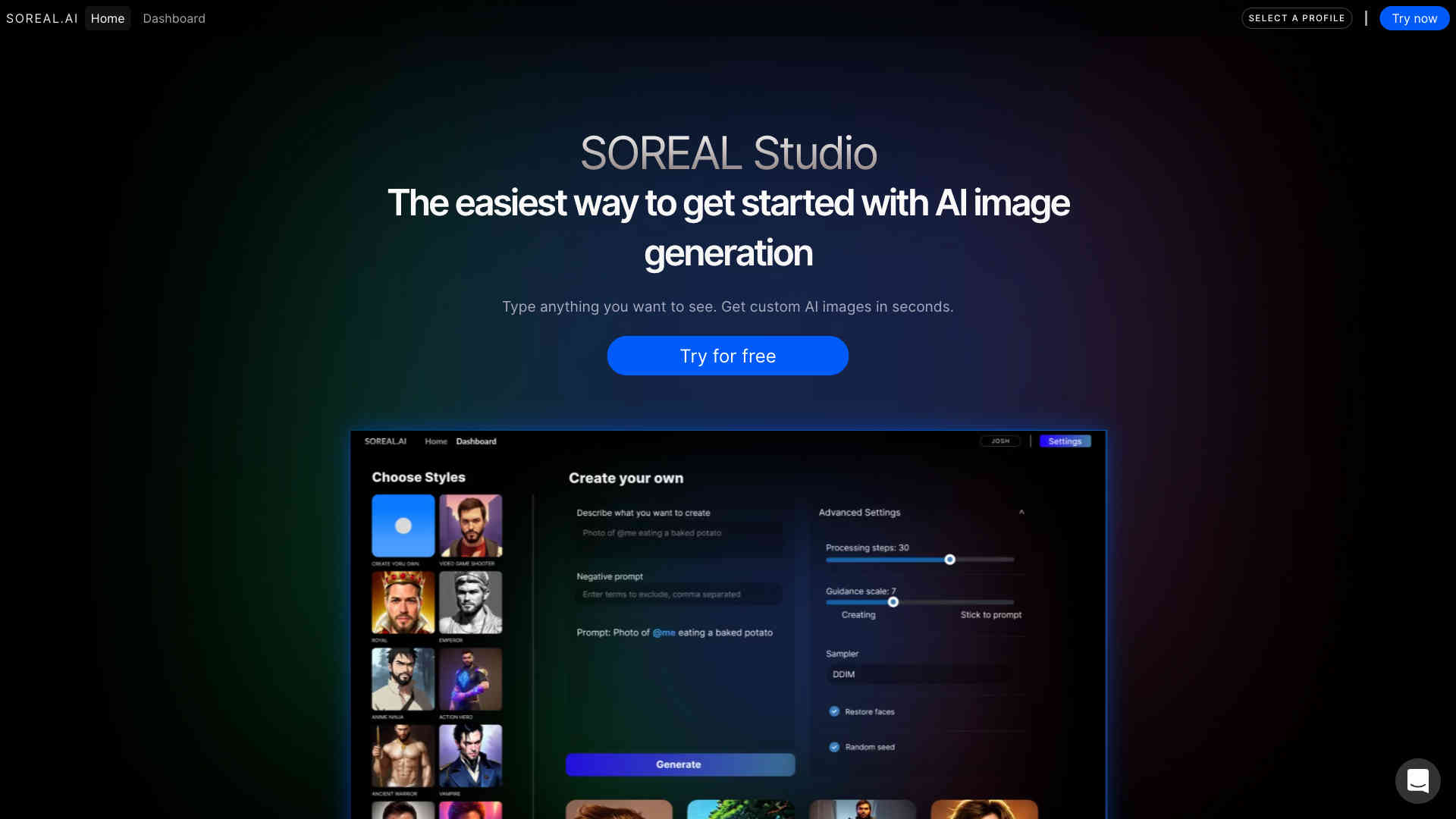What is SOREAL Studio?
It provides a fast and intuitive platform for AI-generated images. You can generate custom AI images in seconds.
SOREAL Studio allows users to choose from different styles. This feature helps tailor the generated images to specific needs and preferences. It's great for creative projects.
With advanced settings, users can fine-tune their image outputs. Adjusting parameters like processing steps and guidance scale enhances control. This ensures high-quality and precise images.