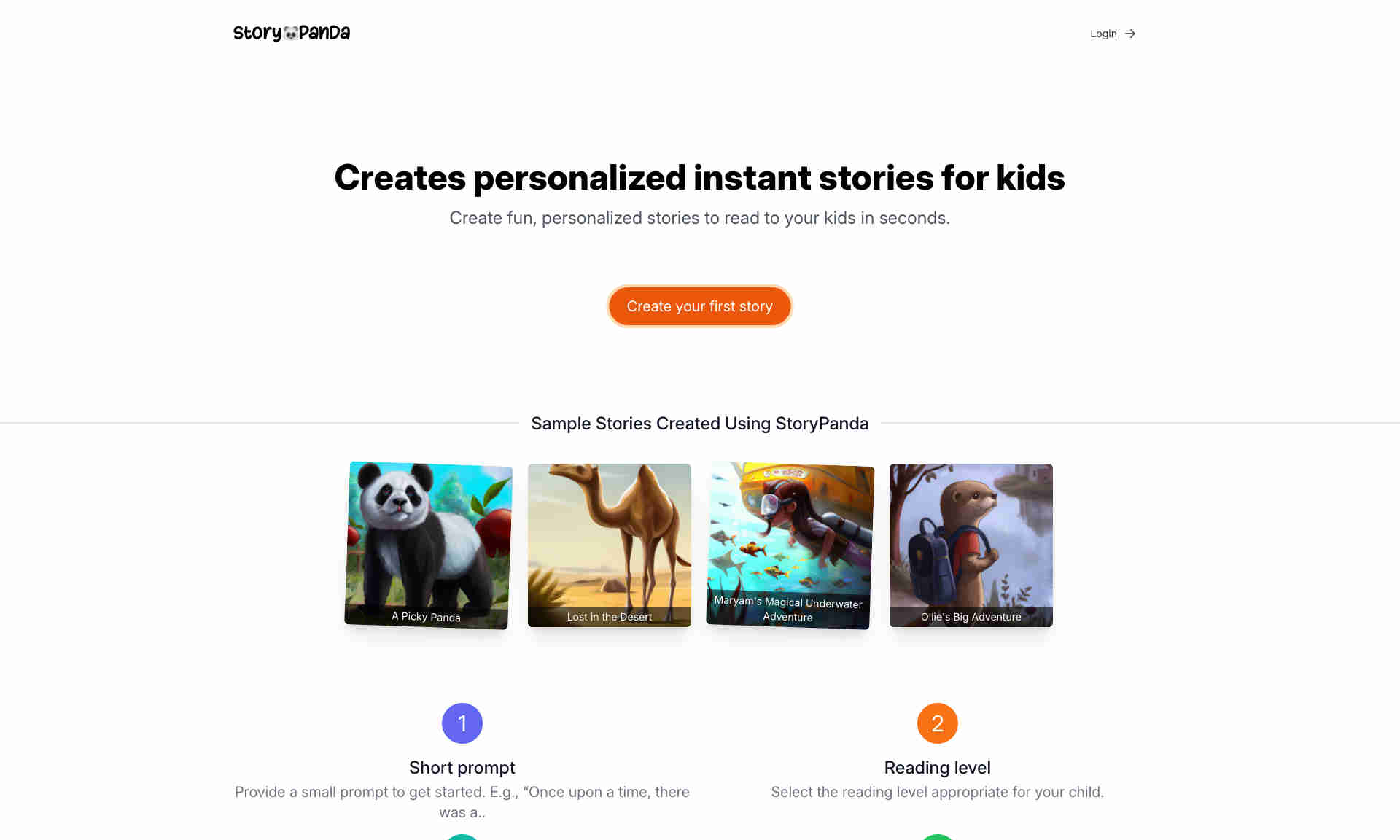What is StoryPanda?
StoryPanda allows parents to generate fun and personalized stories for their children. It is a great tool to engage children in reading. StoryPanda uses simple prompts to create stories tailored to your child's interests. You can select the reading level appropriate for your child. This ensures the stories are both enjoyable and educational. Additionally, you can choose from various art styles and incorporate family members as characters in the stories. This makes storytelling a magical experience. The platform allows you to generate stories instantly, promoting an engaging learning environment for your child.