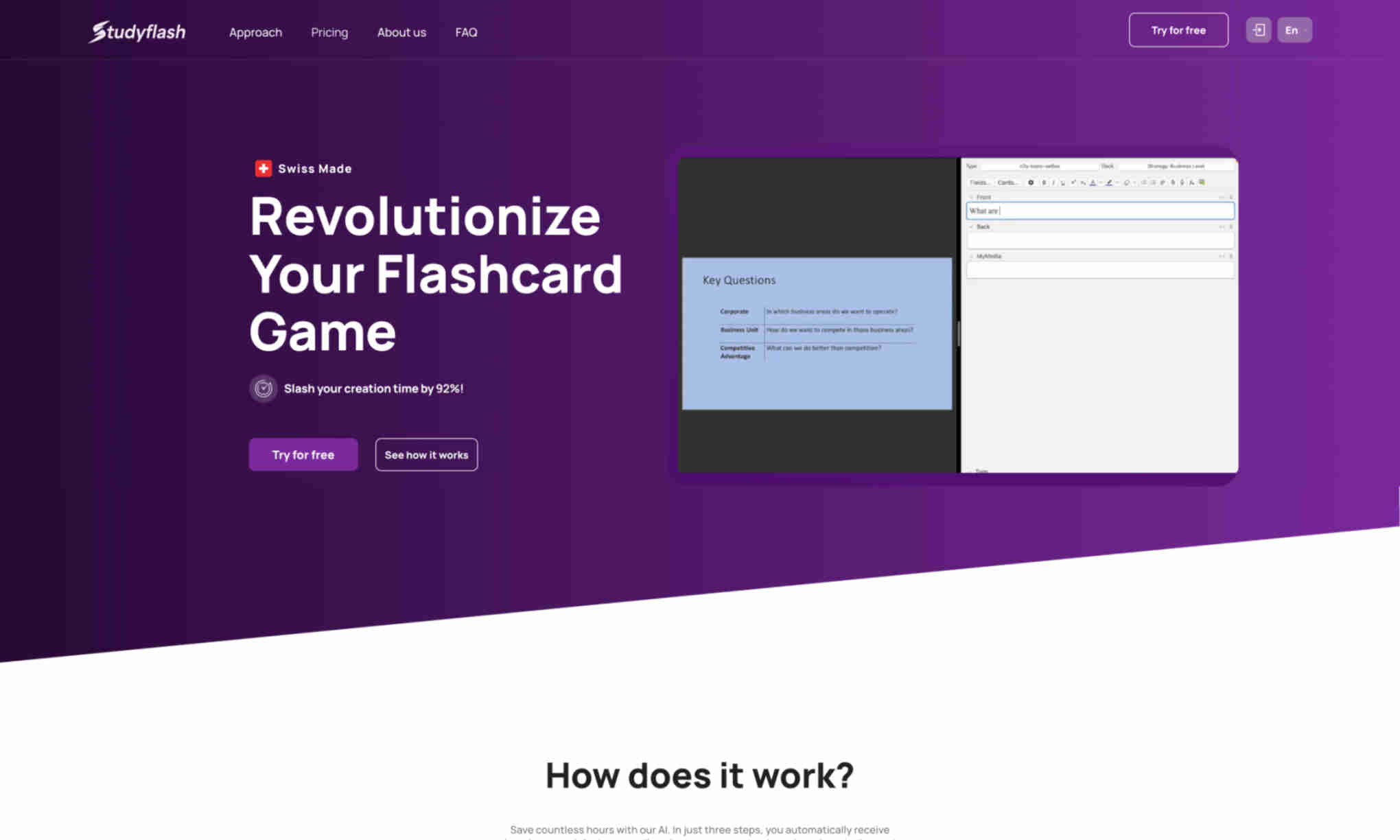What is StudyFlash?
StudyFlash is an intuitive platform designed to transform the way you create and utilize flashcards. It automates the learning process, saving you hours of manual work and letting you focus on actually learning. With StudyFlash's efficient algorithms, you can generate flashcards quickly and get the best learning experience.
With over 25,000 students from top universities using StudyFlash, its reliability is widely recognized. The platform simplifies studying by offering a user-friendly interface that is both engaging and productive. Its auto-generation of flashcards feature ensures that you spend less time on preparation and more on actual learning.
StudyFlash supports various subjects and learning styles, making it versatile for any learner. Whether you're a visual learner or prefer text-heavy content, StudyFlash optimally caters to you. The tool's integration across multiple devices ensures you can study anytime, anywhere for the best learning outcomes.