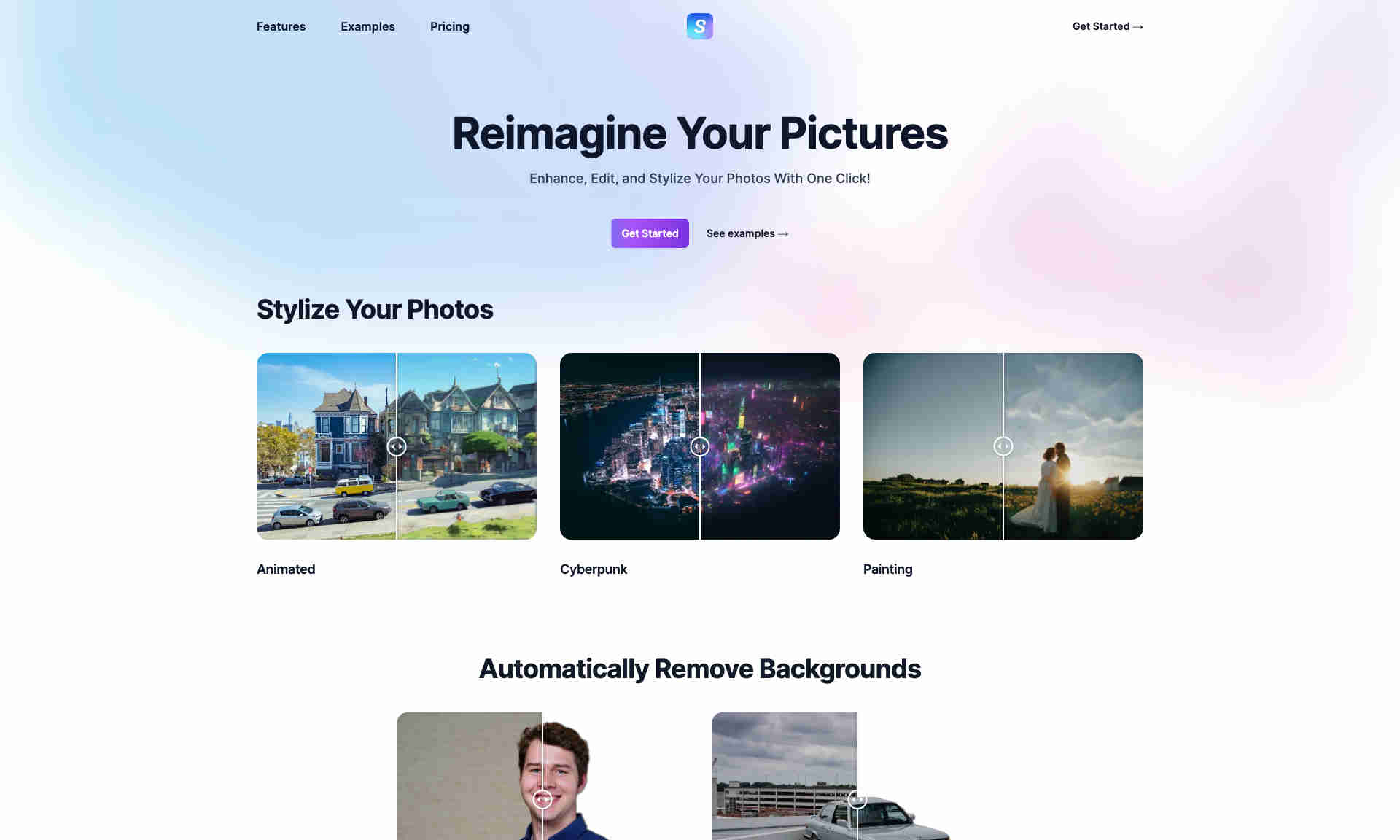What is Stylize?
Stylize is an advanced AI tool designed to reimagine your pictures. It allows users to enhance, edit, and stylize their photos effortlessly.
Stylize offers a variety of styles to transform your photos. You can choose from animated, cyberpunk, and painting styles. These styles provide a unique and artistic touch to your images.
In addition to stylizing, Stylize enables automatic background removal. This feature helps in creating clean, professional-looking photos quickly and easily.
Stylize also offers tools to enhance and edit images further. You can upscale, colorize, and apply various editing prompts to your photos. These enhancements make your photos more vibrant and detailed.
Stylize is accessible and easy to use. With a simple interface, you can create stunning photos with just a few clicks. It is a perfect tool for both beginners and professionals.