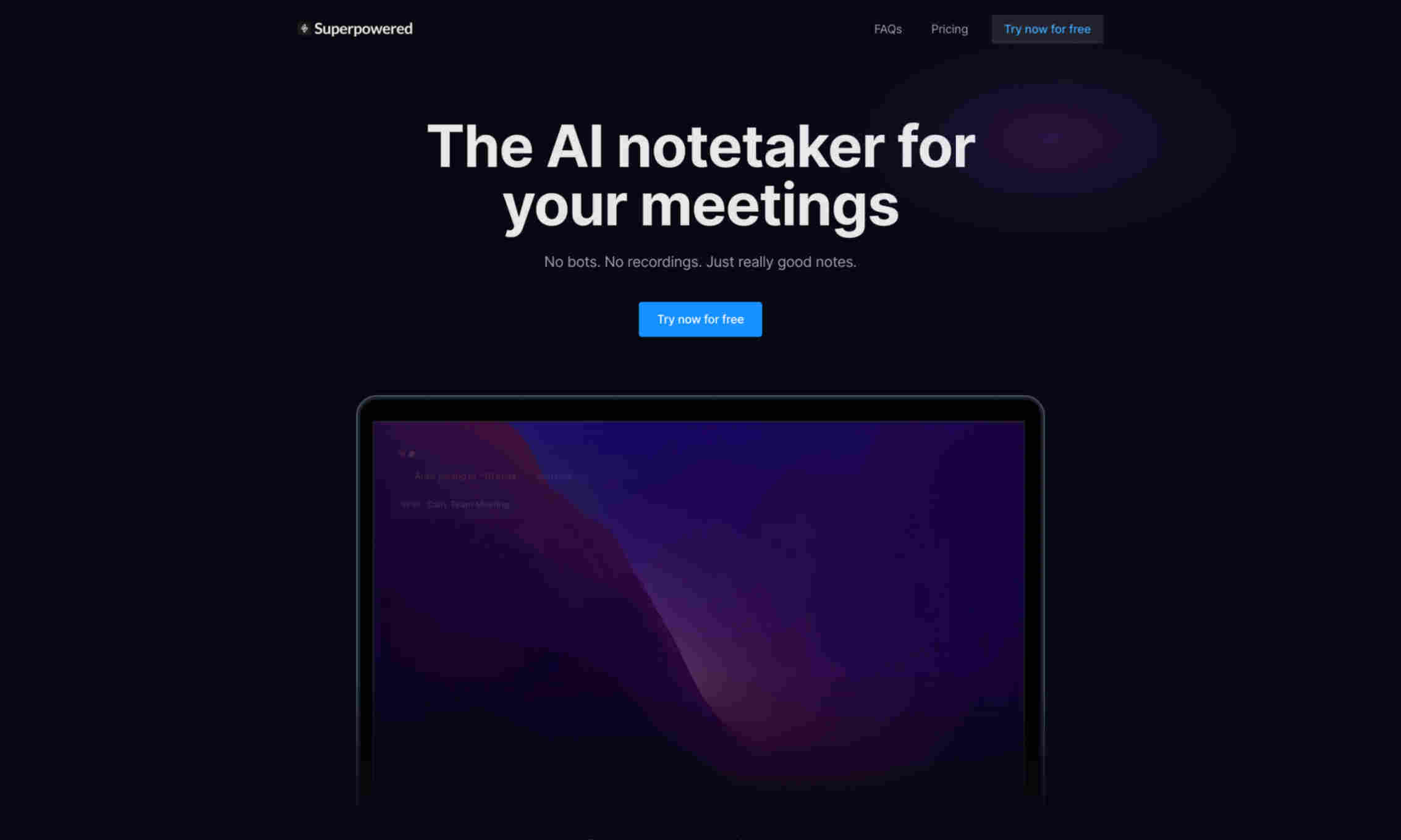What is Superpowered?
It is an AI-notetaking application designed to support every meeting platform. Superpowered helps users generate high-quality notes instantly during meetings for better productivity.
Superpowered ensures that users get accurate and detailed notes without the need for audio recordings or bots in their meetings. This significantly enhances privacy and ensures faster note generation.
With integrations such as Notion, Salesforce, and Google Drive, Superpowered provides a range of automation features. These include generating AI templates and notes, providing smart summaries, and offering efficient task tracking.