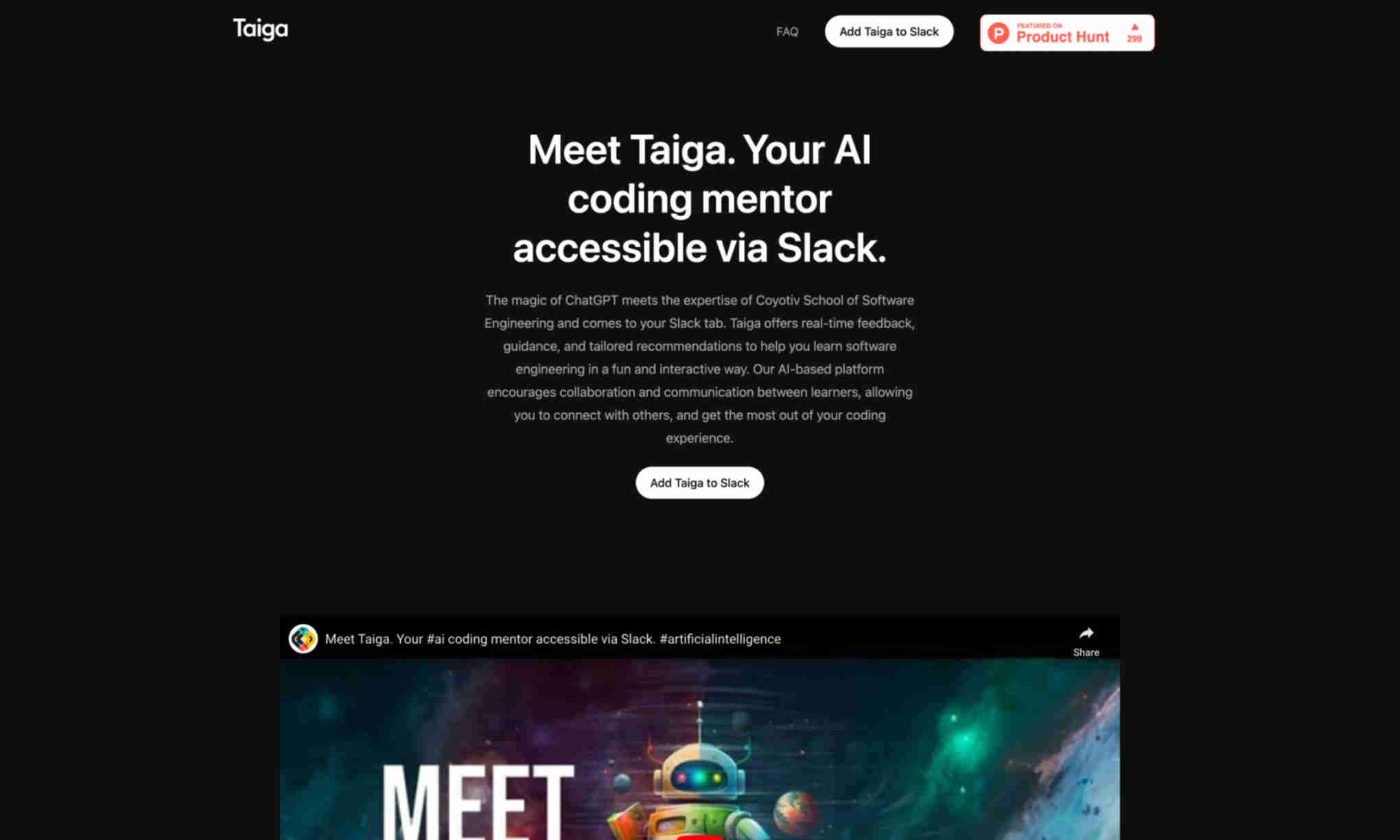What is Taiga?
Taiga is an AI-based platform designed to assist developers in learning and improving their coding skills. It integrates seamlessly with Slack, providing users with real-time feedback, personalized recommendations, and expert guidance.
Taiga combines the expertise of ChatGPT and Coyotiv School of Software Engineering to offer a comprehensive learning experience. It helps users by offering detailed explanations, examples, and real-time error correction, ensuring they get the most out of their coding journey.
This AI tool encourages collaboration and communication between learners and facilitates sharing of knowledge and resources within Slack. By embedding Taiga into your Slack workspace, you can efficiently enhance your coding abilities without leaving your workspace.