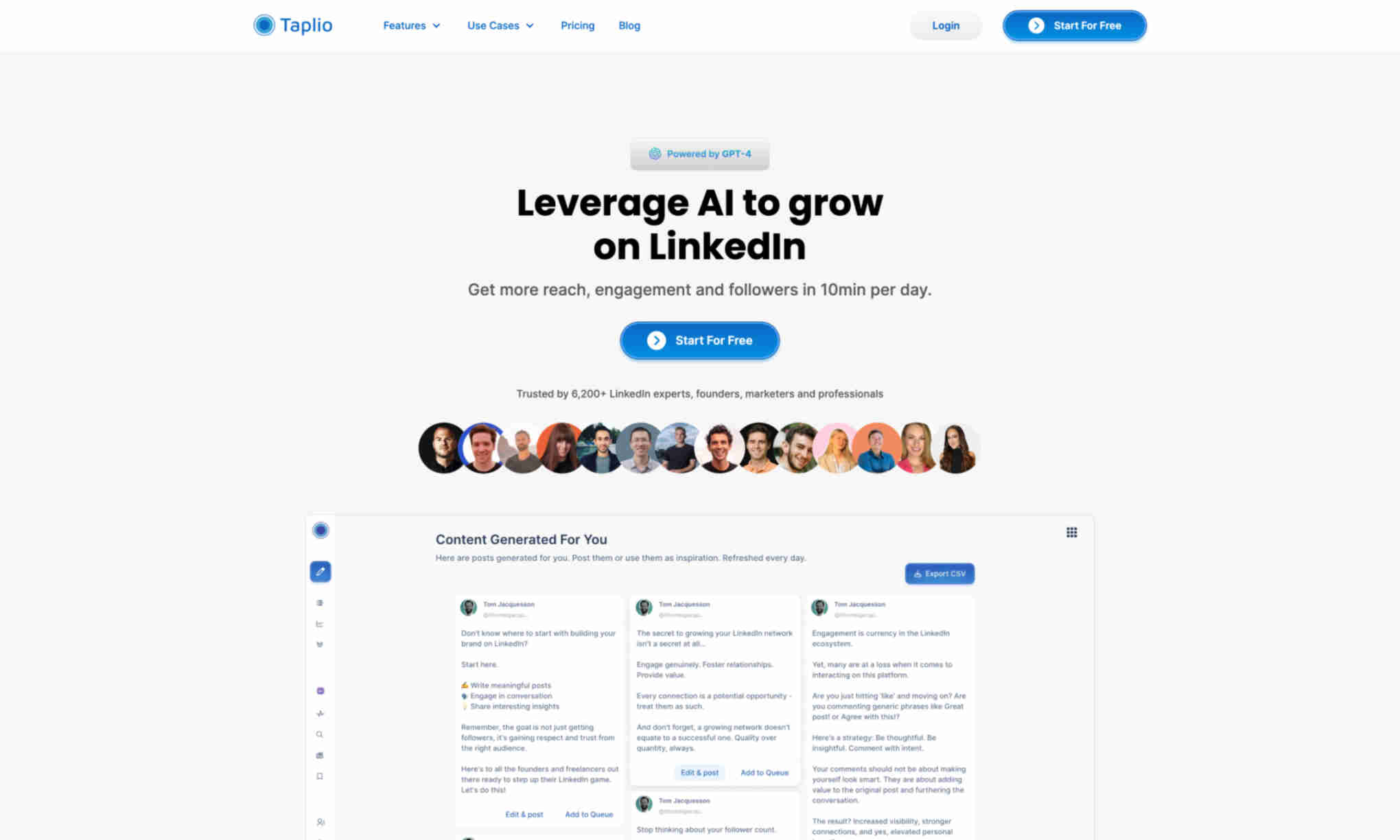What is Taplio?
Taplio is designed to help users enhance their LinkedIn presence using AI-driven tools. It allows users to create and publish high-quality LinkedIn content effortlessly.
Taplio provides a versatile platform for generating engaging posts and scheduling them at optimal times. Users can also track their audience engagement and leverage insights for better results. The platform is user-friendly and caters to both individuals and businesses.
In addition, Taplio offers seamless integration with LinkedIn to ensure a smooth workflow. Users can save time by automating content creation and scheduling. This boosts productivity and delivers consistent engagement on LinkedIn.