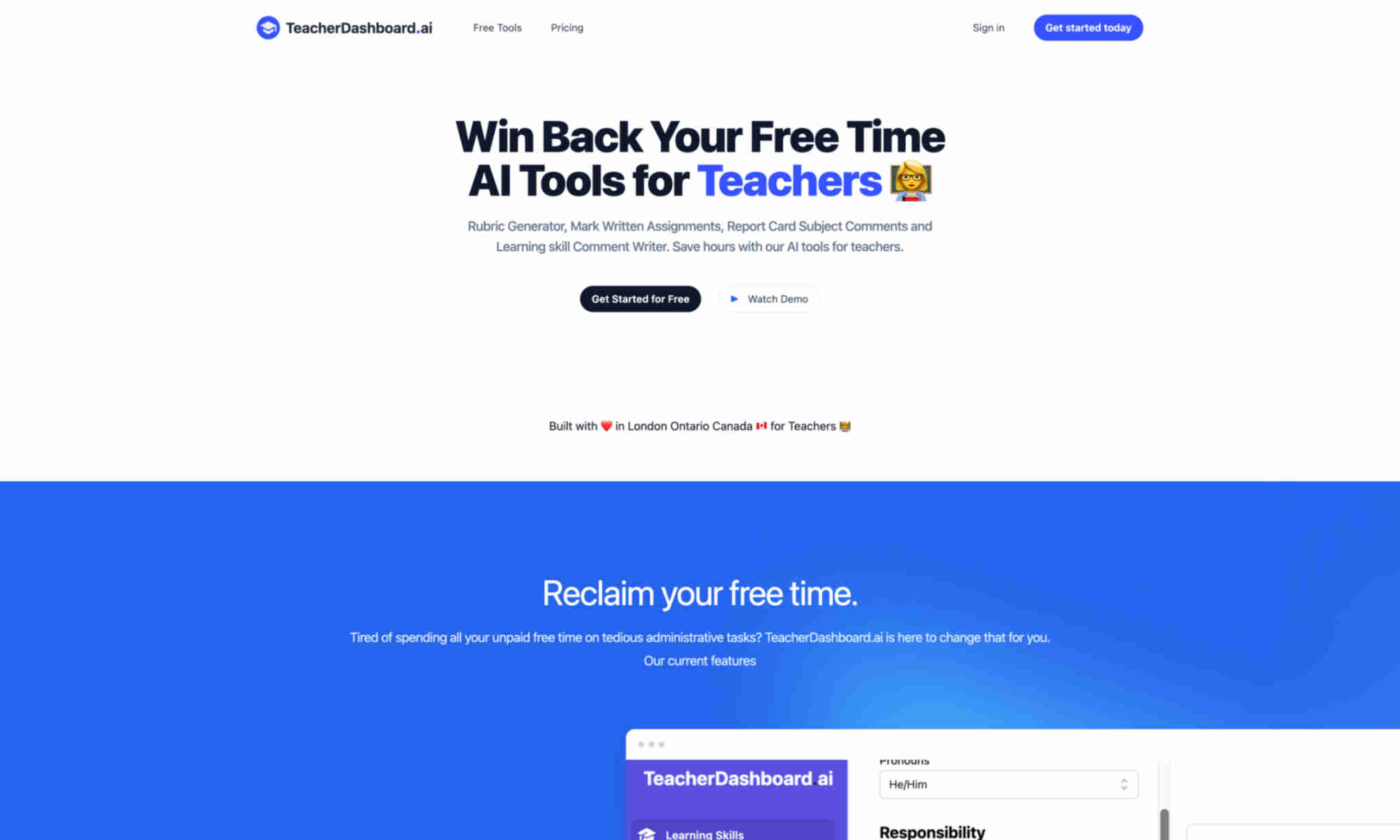What is TeacherDashboard.ai?
It offers an array of AI-driven solutions aimed at assisting teachers with administrative tasks. These tasks include generating rubrics, marking written assignments, and creating personalized report card comments.
TeacherDashboard.ai aims to streamline teaching processes by automating time-consuming tasks. The AI-based rubric generator creates rubrics quickly and efficiently. It helps teachers save valuable time that can be devoted to other important tasks.
The product also features an AI-assisted marking tool for written assignments. Teachers can mark assignments faster and more accurately. Additionally, the report card comment generator personalizes learning skill comments based on student performance.
Using TeacherDashboard.ai results in higher productivity for teachers. It minimizes the effort needed for administrative tasks. Focus shifts from tedious tasks to more meaningful educational activities, benefiting both teachers and students.