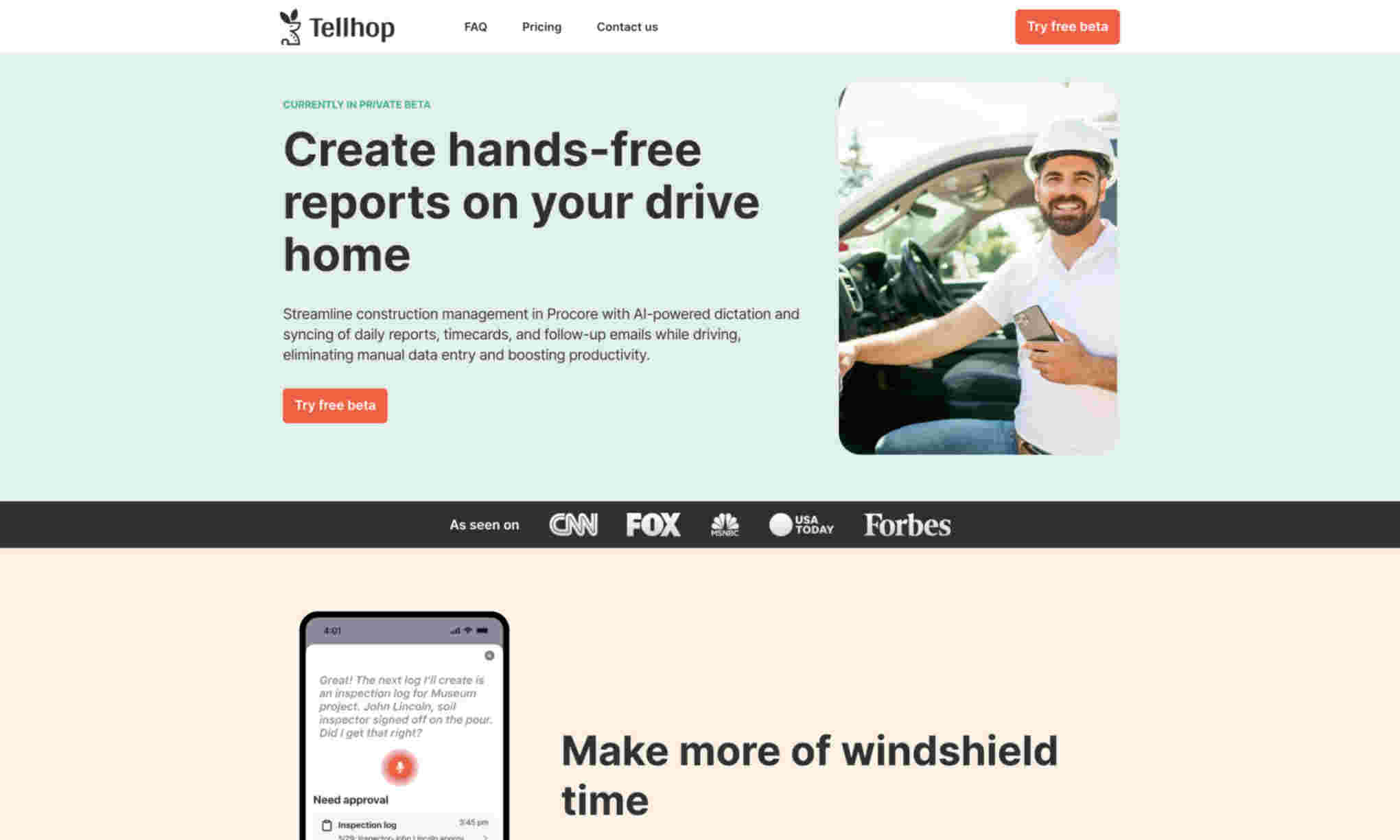What is Tellhop?
It streamlines construction management with AI-powered dictation and organization of daily reports, records, and updates while driving. This drives efficiency and accuracy, boosting productivity.
Tellhop’s AI Assistant creates and updates records in Procore, sends text message reminders, and follows up via email or phone while you're on the go. Use windshield time effectively.
Easily dictate updates to your AI admin on the drive home. The AI organizes and syncs the info into Procore records, reducing unnecessary admin work. This lets you focus on core construction tasks.