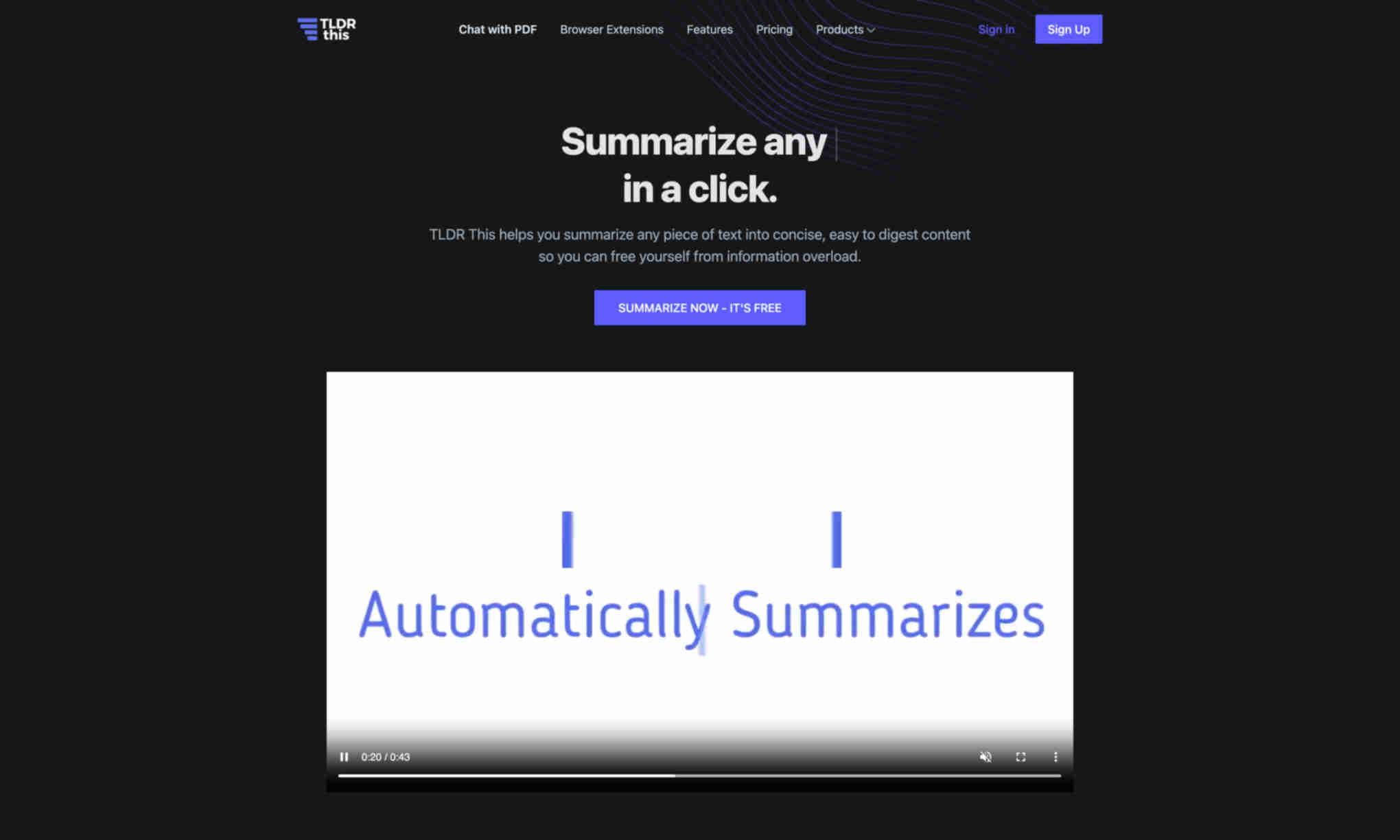What is TLDR This?
It automatically summarizes any piece of text into a concise, easy-to-digest format. This helps users free themselves from information overload. TLDR This leverages advanced algorithms to catch the essence of text. It makes it easy to read and understand the core message. This saves significant time for users. The platform is user-friendly and integrates seamlessly with your workflow. You can use the browser extension to summarize any webpage instantly. It is trusted by numerous academics and professionals. The tool also enhances the reading experience by eliminating distractions. Providing authors' notes, related images, and read-time estimation adds extra value.