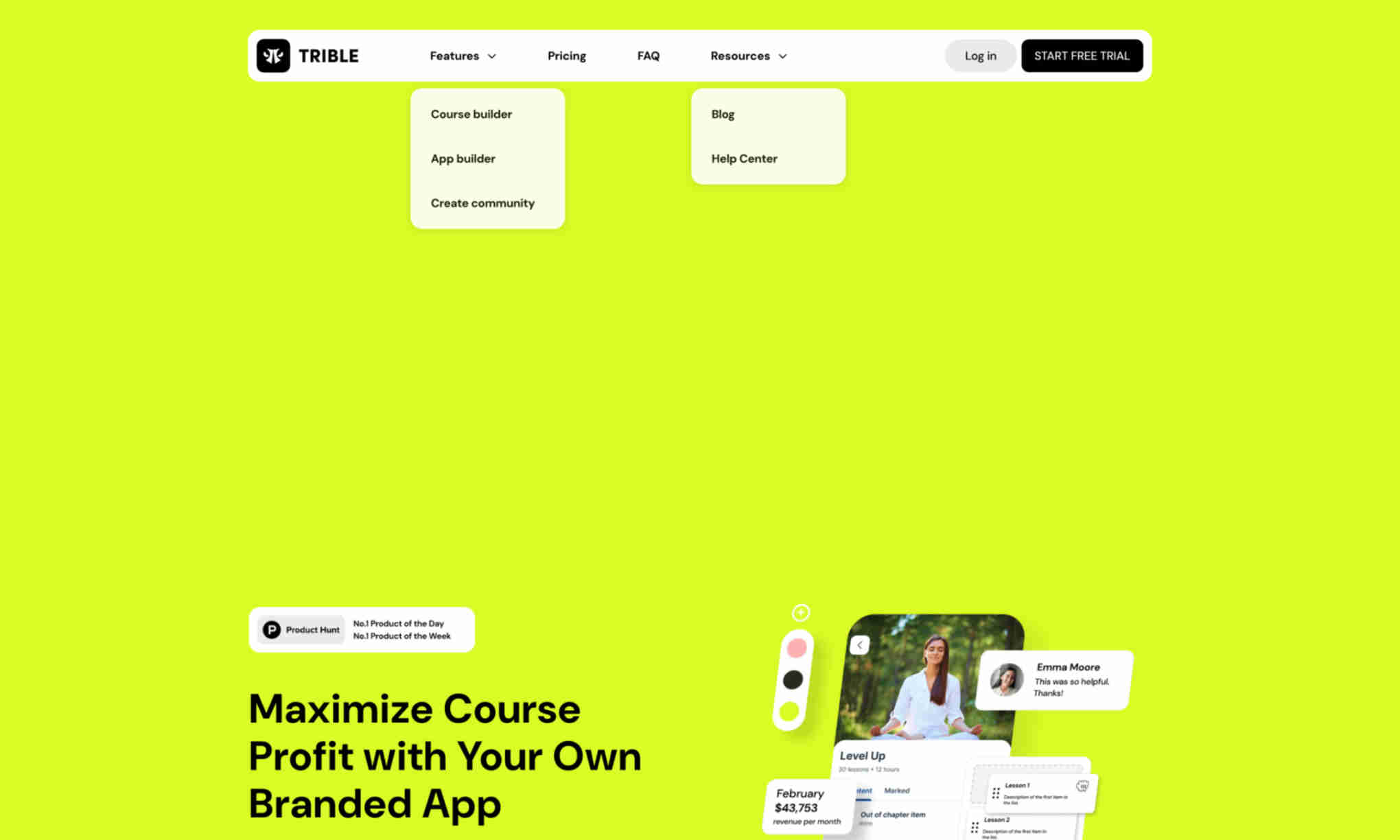What is Trible?
With its easy drag-n-drop builder, users can design engaging and interactive mobile applications without any coding skills. This means even those with limited technical knowledge can build professional apps.
With Trible, course creators can maximize their profits through in-app purchases, subscriptions, and web checkouts. The platform supports a wide range of media, including text, video, and audio, allowing varied and rich content delivery. It also boasts powerful engagement tools such as push notifications and drip content to keep students active and learning.
Trible offers seamless integration with over 4,000 apps via Zapier, providing endless possibilities for customization. Users get to maintain 100% ownership of their content with added features like private communities, live streaming, and gamification, which gives creators unparalleled control and engagement with their audience.