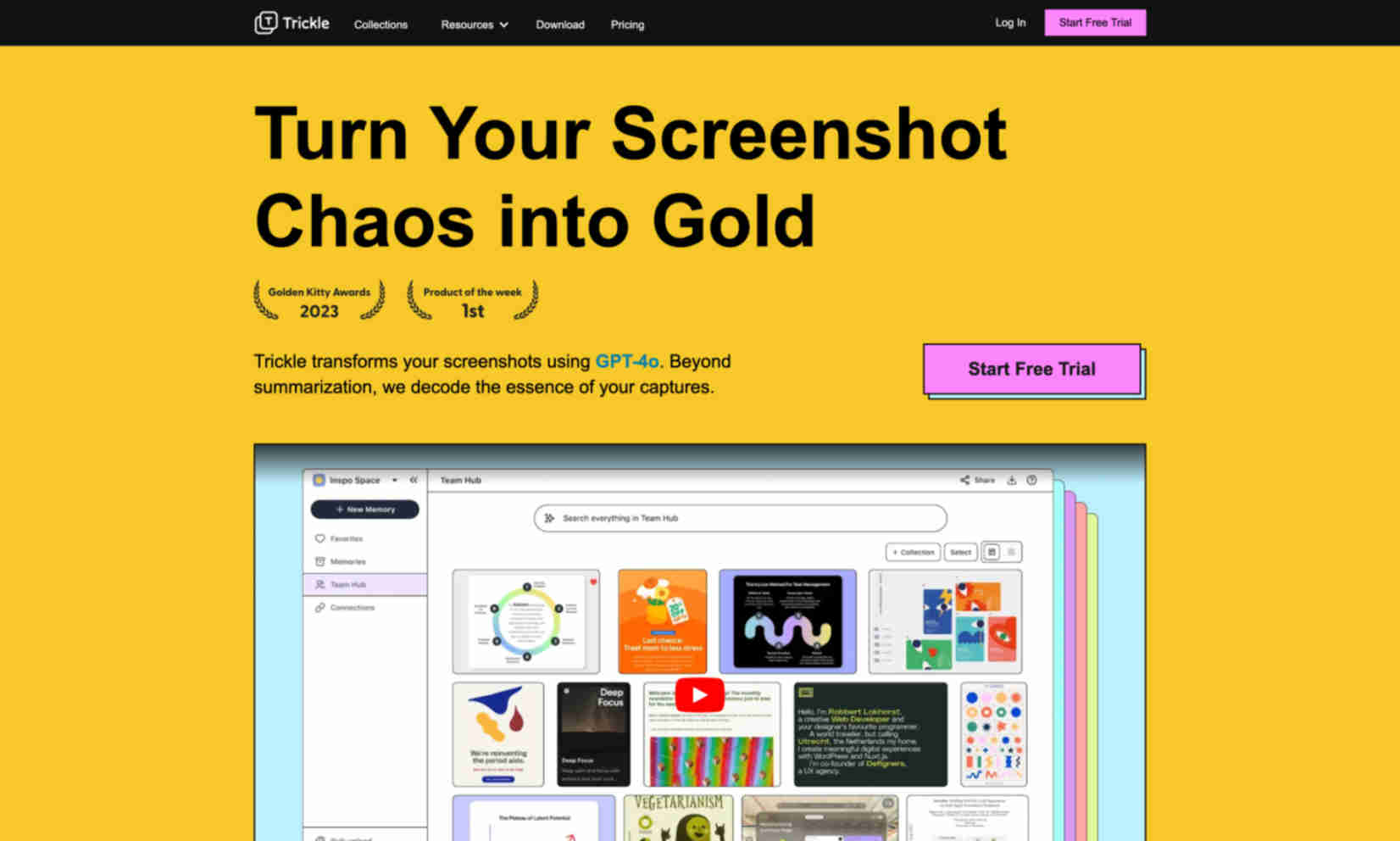What is Trickle?
Trickle takes a simple screenshot and turns it into a goldmine of information. By using advanced AI like GPT-4, it offers more than just text extraction. Trickle decodes the essence of your screenshots into insightful, organized summaries, making it easier to manage and understand your captured content. The platform is designed to streamline your workflow. You can upload your screenshots, get AI-generated digests, and easily browse, search, and query the content. This powerful tool helps you keep your digital workspace neat and efficient by transforming chaotic information into manageable and valuable insights. Trickle integrates well with other key tools in your stack. It boasts features like unlimited screenshot uploads, AI recall, collections, app connections, and more. Users can also enjoy bulk upload and export functionalities, web sharing for collections, and upcoming inspiration generation. This highlights the platform's versatility and comprehensive approach to information management. Overall, Trickle aids in extracting, identifying, and highlighting essential information from diagrams, handwritten content, and unstructured data. This tool frees up time for users to focus on what matters most, giving them more control over their information and helping them generate meaningful insights from what would otherwise be overlooked details.