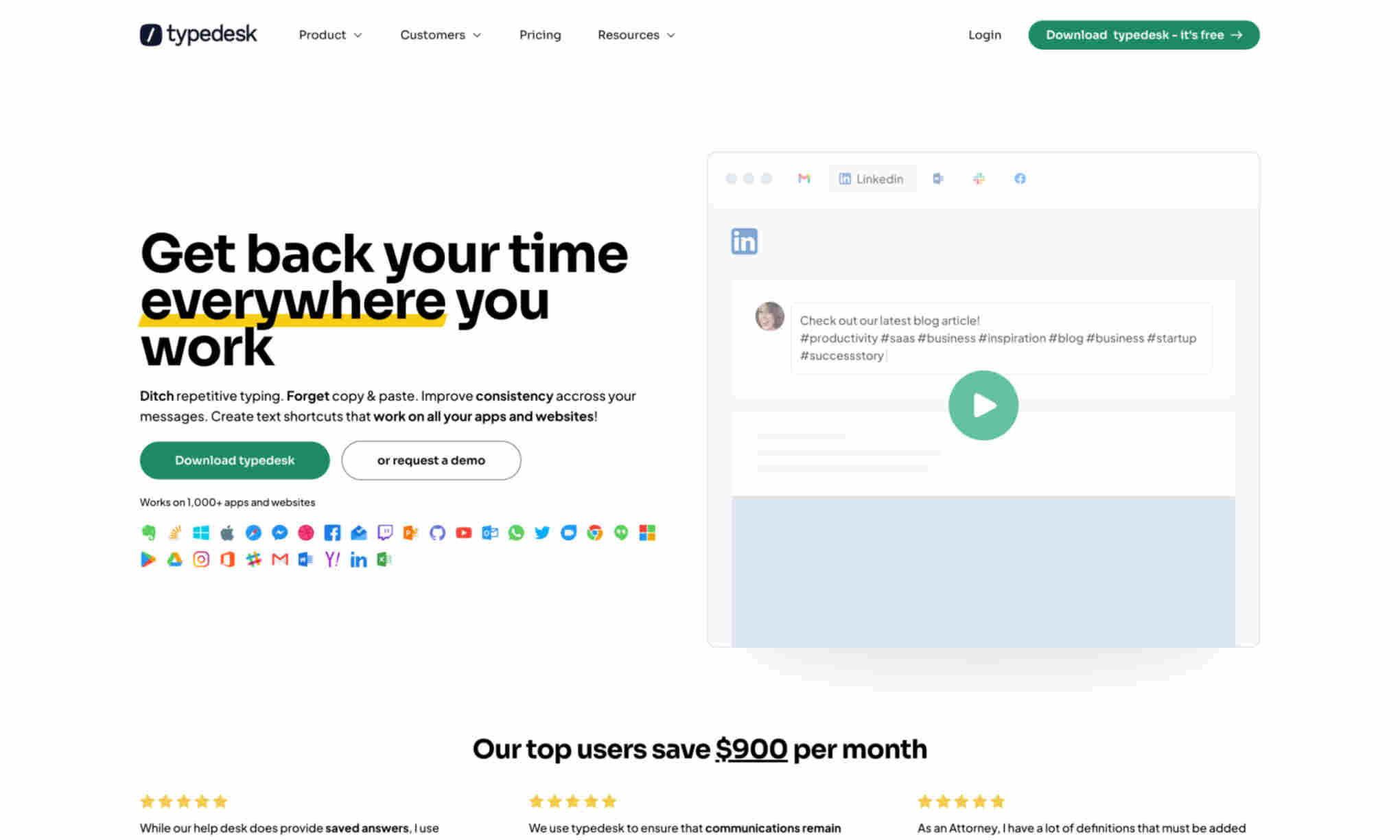What is Typedesk?
Typedesk is an innovative tool designed to help users reduce repetitive typing tasks. It allows users to create and manage text shortcuts and templates seamlessly across various platforms.
Typedesk integrates smoothly with Windows, Mac, and major web browsers. This makes it versatile for different work environments and devices. Users can maintain message consistency and speed up communication.
Users benefit from Typedesk's ability to streamline customer support, sales, and internal communication. The platform ensures all team members provide consistent responses, enhancing overall productivity. With Typedesk, anyone can easily create, edit, and organize frequently used messages.