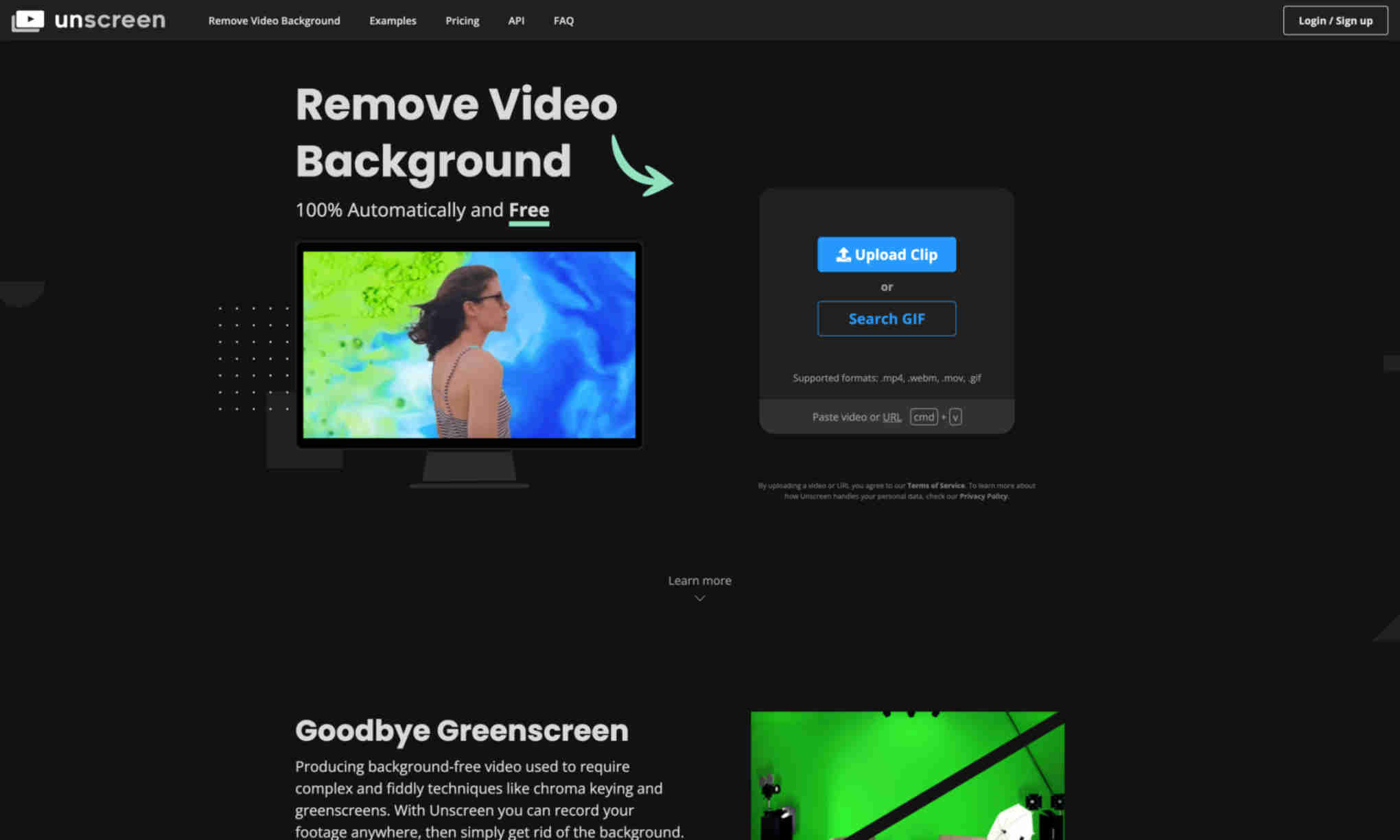What is Unscreen?
Unscreen revolutionizes the way we handle video backgrounds. With this tool, users can create background-free videos without relying on cumbersome green screens and complex editing techniques. By simply uploading their clip, users can remove backgrounds swiftly and effectively.
Unscreen automates the background removal process. No need to pick pixels, select colors, paint marks, or move paths manually. The software analyzes the video automatically, providing a high-quality result without any hassle.
Unscreen's accuracy is unsurpassed. It uses advanced algorithms to ensure the backgrounds are removed with precision, saving users countless hours of manual editing. This tool is perfect for creators needing polished, professional videos quickly.