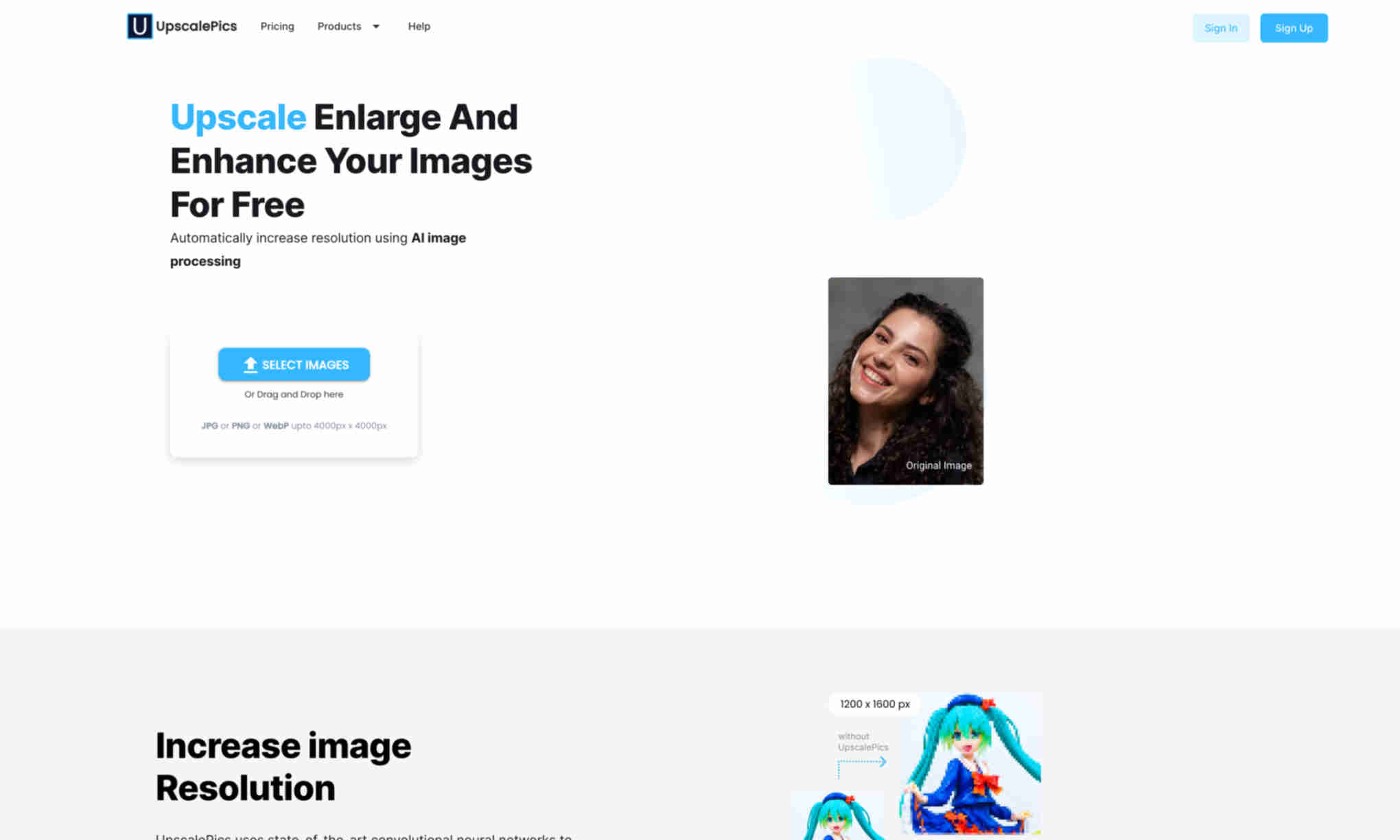What is UpscalePics?
UpscalePics is an advanced AI image processing tool. It utilizes state-of-the-art convolutional neural networks to automatically enhance the resolution of images. This ensures sharper, clearer, and higher-quality images without losing any content or details.
Enhance your JPG images effortlessly with UpscalePics. It removes noise and artifacts while preserving essential details. The result is a significantly improved digital image quality suitable for various applications.
Whether you're a professional or a casual user, UpscalePics tailors image enhancement solutions to your needs. It supports unlimited use, smart compression, and even bulk processing, providing a versatile and user-friendly experience.