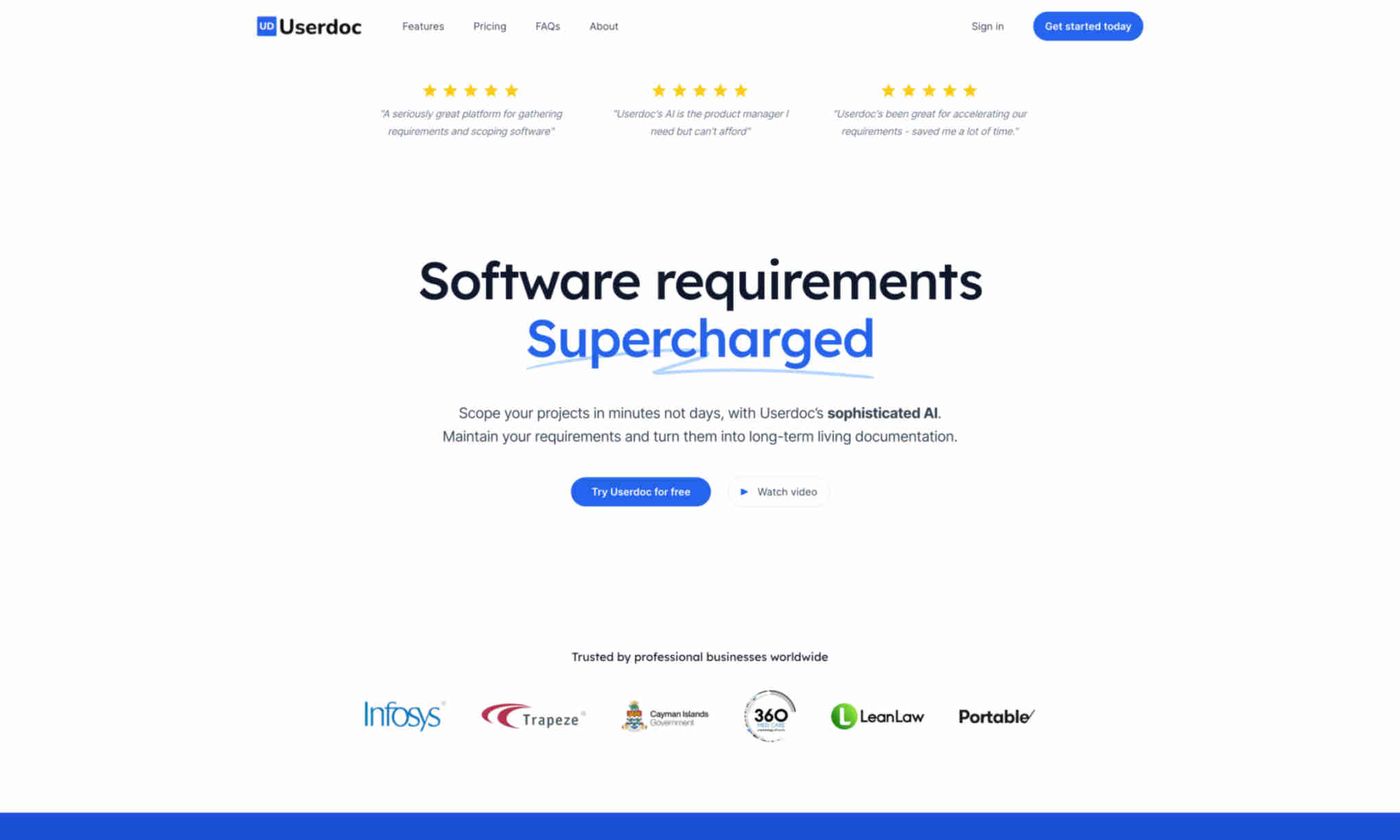What is Userdoc?
Userdoc is a powerful tool designed to create, manage, and streamline software requirements. The system is optimized to give precise documentation effortlessly. With Userdoc, users can enhance project clarity and reduce miscommunications.
Userdoc helps to quickly transform project ideas into detailed requirements. It utilizes specialized AI to maintain the project's scope and comply with industry standards. This efficiency benefits project managers, business analysts, and developers alike.
Besides time savings, Userdoc collaborates effectively with existing project management tools like Jira, Asana, and GitHub. These integrations ensure that the requirements are accurate and consistent across platforms, improving overall project success and efficiency.