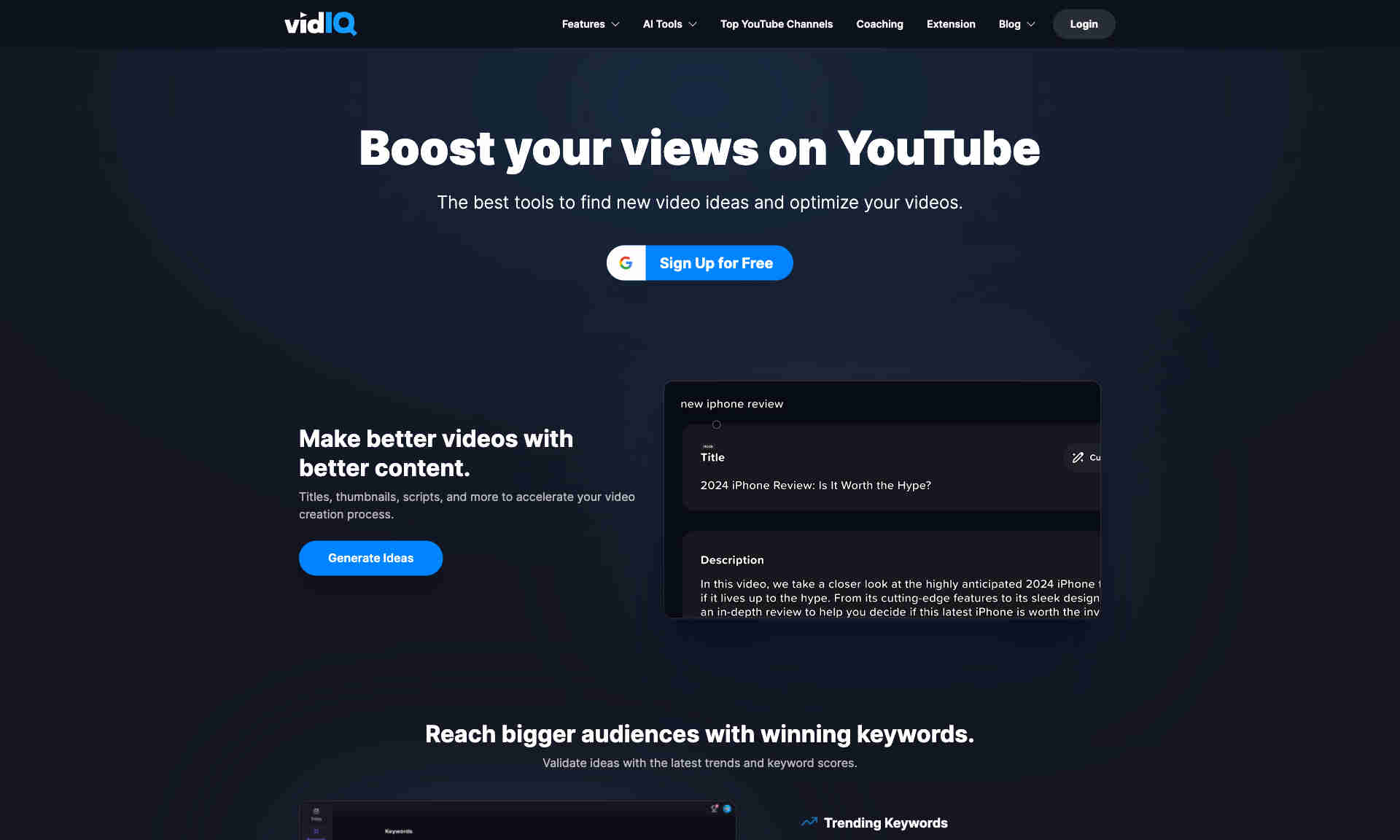What is vidIQ?
vidIQ helps YouTubers discover new video ideas and optimize their existing content for better performance. Users can find trending keywords, get personalized content ideas, and receive expert advice to boost their channels. vidIQ simplifies video creation by providing titles, thumbnails, and scripts to enhance your content. This helps users to save time while ensuring their videos are engaging and SEO-friendly. Moreover, vidIQ offers daily personalized video ideas based on what works best on YouTube, making it easier for creators to produce content that attracts more viewers. This continuous flow of new ideas keeps content fresh and engaging.