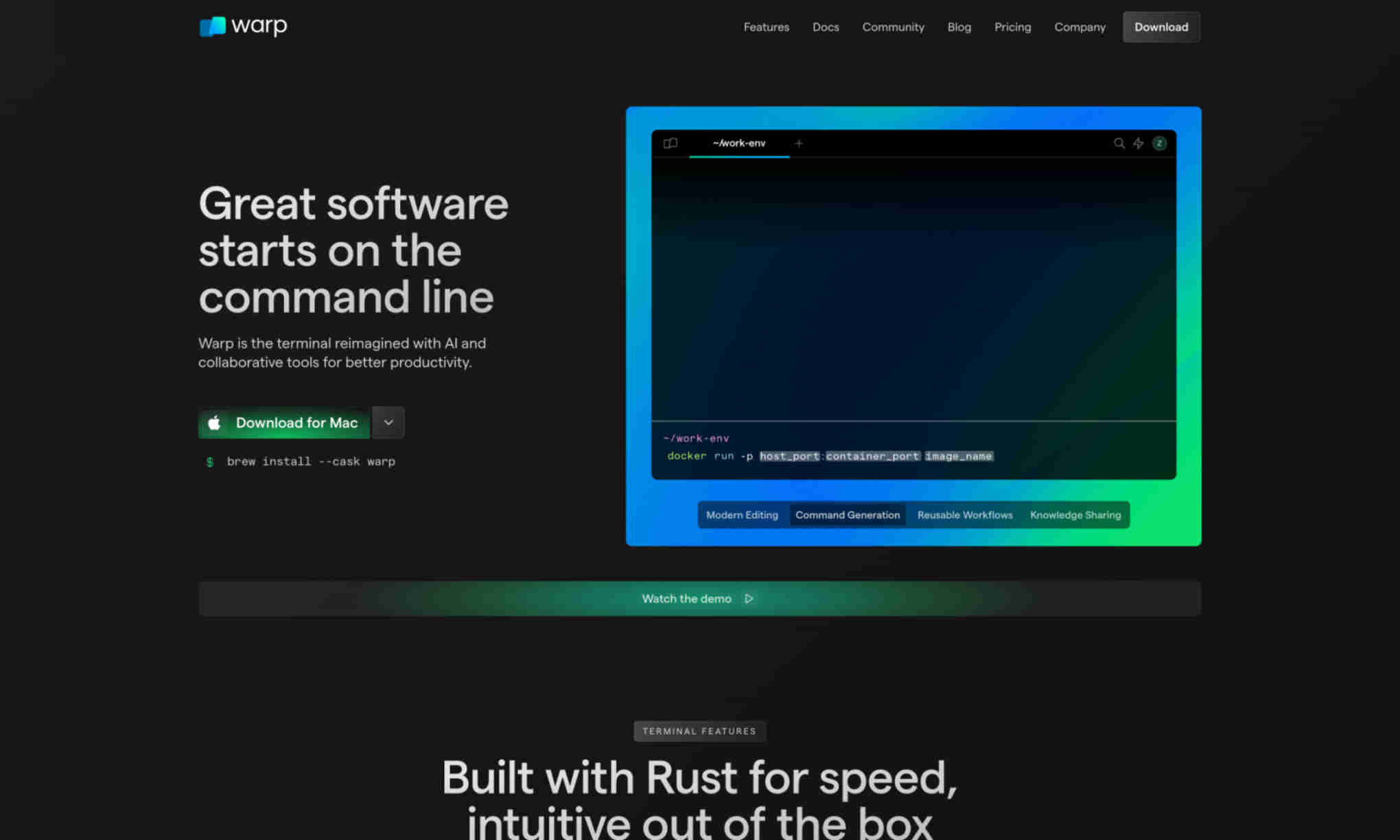What is Warp?
Warp is a terminal designed to streamline your command line workflows. Built with Rust for high performance and intuitive use right out of the box, Warp aims to enhance your productivity by integrating AI and collaborative features. Warp allows you to type, edit, and execute commands faster. It eliminates the need for external text editors by offering IDE-style editing directly in the terminal. The product also includes AI-based command suggestions, making it easier for users to navigate and complete commands efficiently. With Warp, you can organize hard-to-remember commands and workflows using Warp Drive. This feature ensures that you and your team can access shared knowledge bases and stay up-to-date with terminal activities in real time. Additionally, Warp’s AI capabilities can help you debug errors, complete setups, and understand command functionalities without needing to consult external resources.