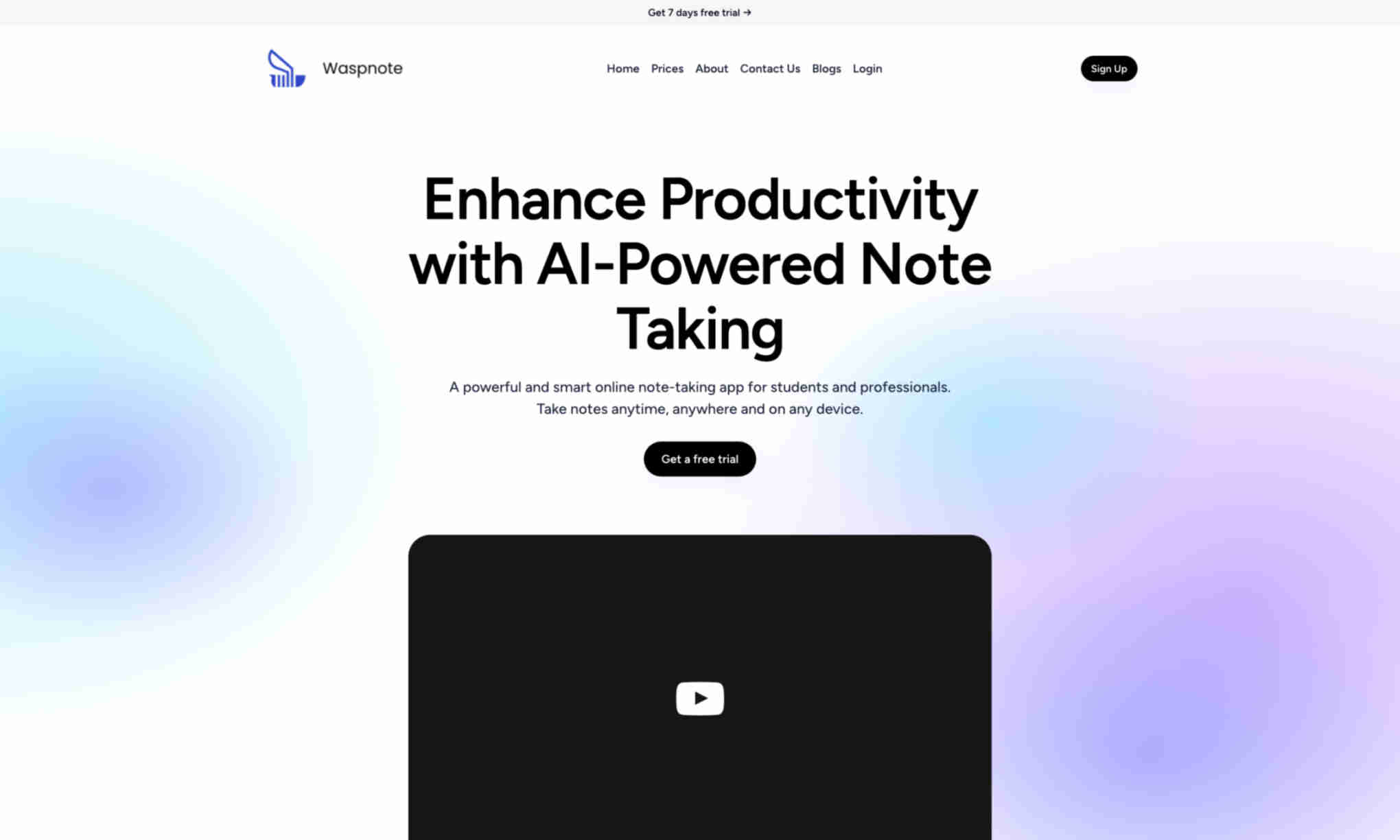What is Wasponote?
It is an advanced AI-powered note-taking app designed to enhance productivity for students and professionals. With Wasponote, users can take, organize, and manage their notes effortlessly on any device. Wasponote offers advanced features like AI summaries, document scanning, and secure saving options. The app is designed with a user-friendly interface, making it easy for users to take notes and customize their notes to their preferences. It ensures notes are always well-organized. Another exceptional feature of Wasponote is its synchronization capability across multiple devices. Notes can be shared easily with others and exported in PDF format. Wasponote is compatible with various platforms and enhances flexibility in note management.