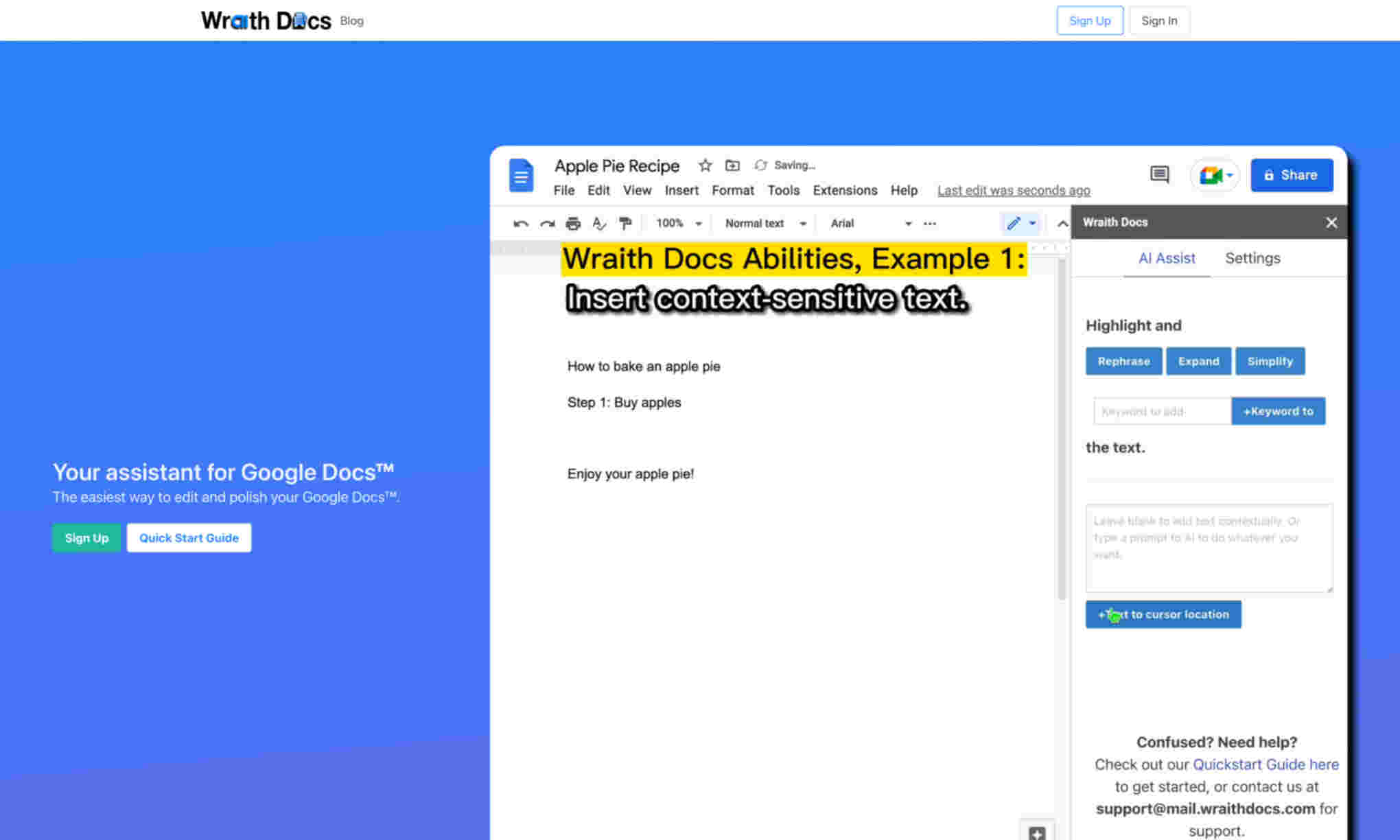What is Wraith Docs?
Wraith Docs is designed to make editing Google Docs™ faster and more efficient. It offers features that enhance the writing, formatting, and content creation processes.
With Wraith Docs, users can quickly paraphrase text and expand on ideas. This tool also helps to simplify complex sentences and ensure clarity in writing. These features make documents more readable and polished.
Wraith Docs also offers keyword optimization for SEO purposes. Users can input keywords to seamlessly improve the SEO of their documents, making them more discoverable online.