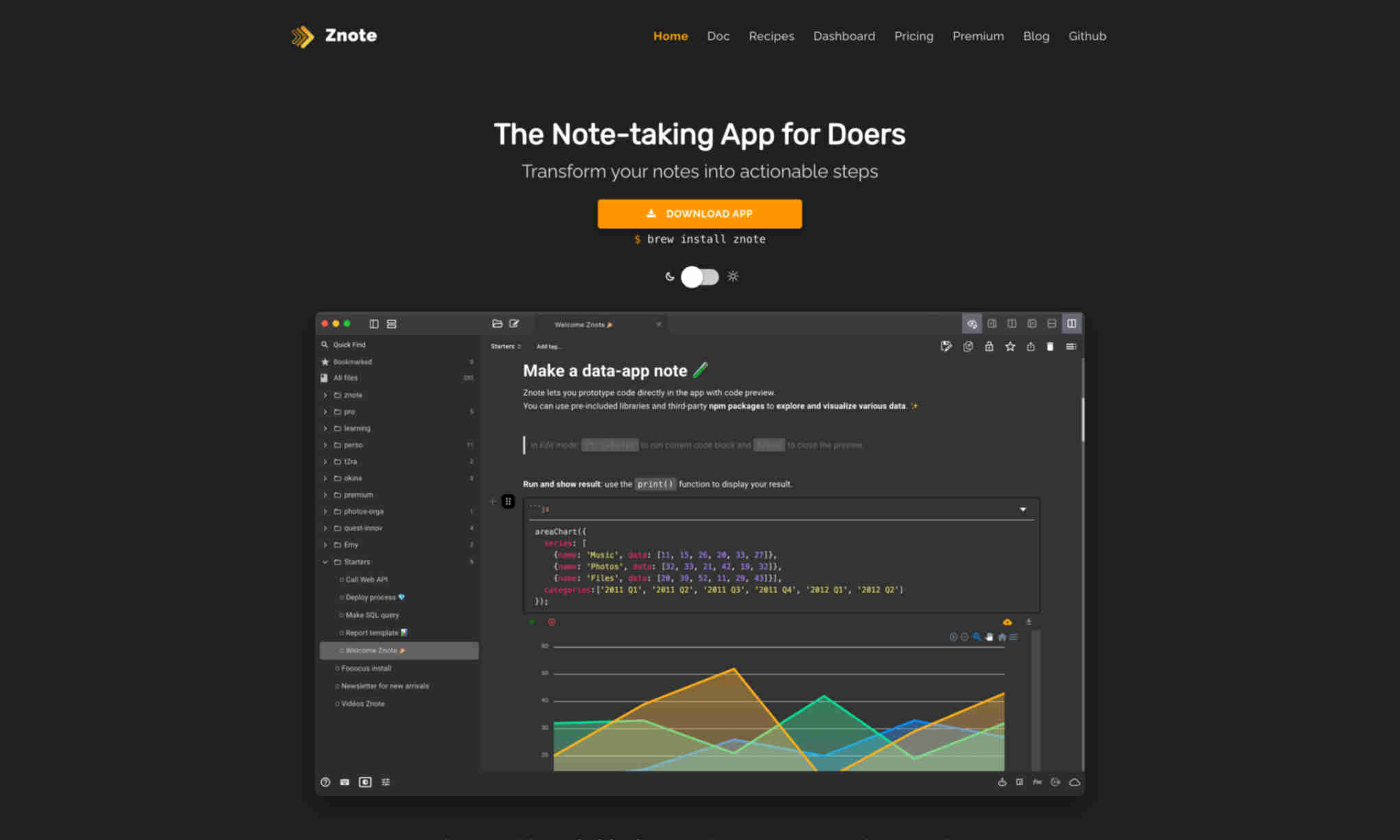What is Znote?
It transforms your notes into actionable steps. Znote helps you enhance productivity by turning raw notes into structured tasks. Its functionalities are designed for smooth, efficient workflow integration.
Znote allows users to create runnable code blocks. These blocks can be used to make dashboards and automations. This feature enriches the capability to visualize data right from your notes.
With standard NPM/CDN integration, Znote ensures compatibility with other systems. The deployment is transparent, which makes the tool reliable for developers. Templates and AI usage within Znote save time and avoid starting from scratch.