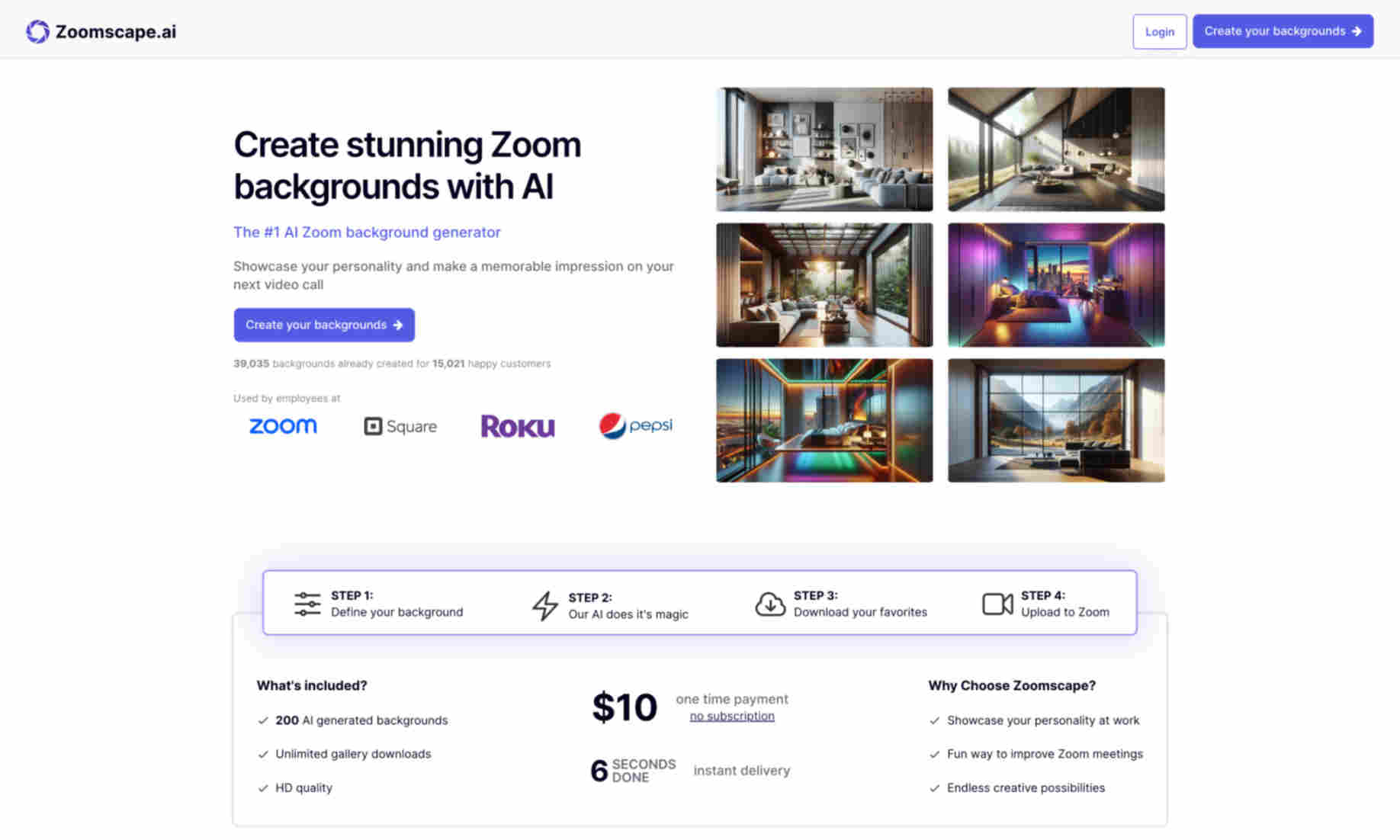What is Zoomscape.ai?
It is an innovative AI tool that helps users create unique and stunning Zoom backgrounds in seconds. With Zoomscape.ai, you can make a memorable impression on your virtual meetings.
Zoomscape.ai offers a seamless and user-friendly experience. You start by choosing a preferred background and then let the AI work its magic. Finally, download your custom Zoom background and use it effortlessly.
This tool is ideal for various users including professionals and businesses. It enhances online meetings with high-quality backgrounds, elevating professionalism and personalizing virtual spaces according to your taste.