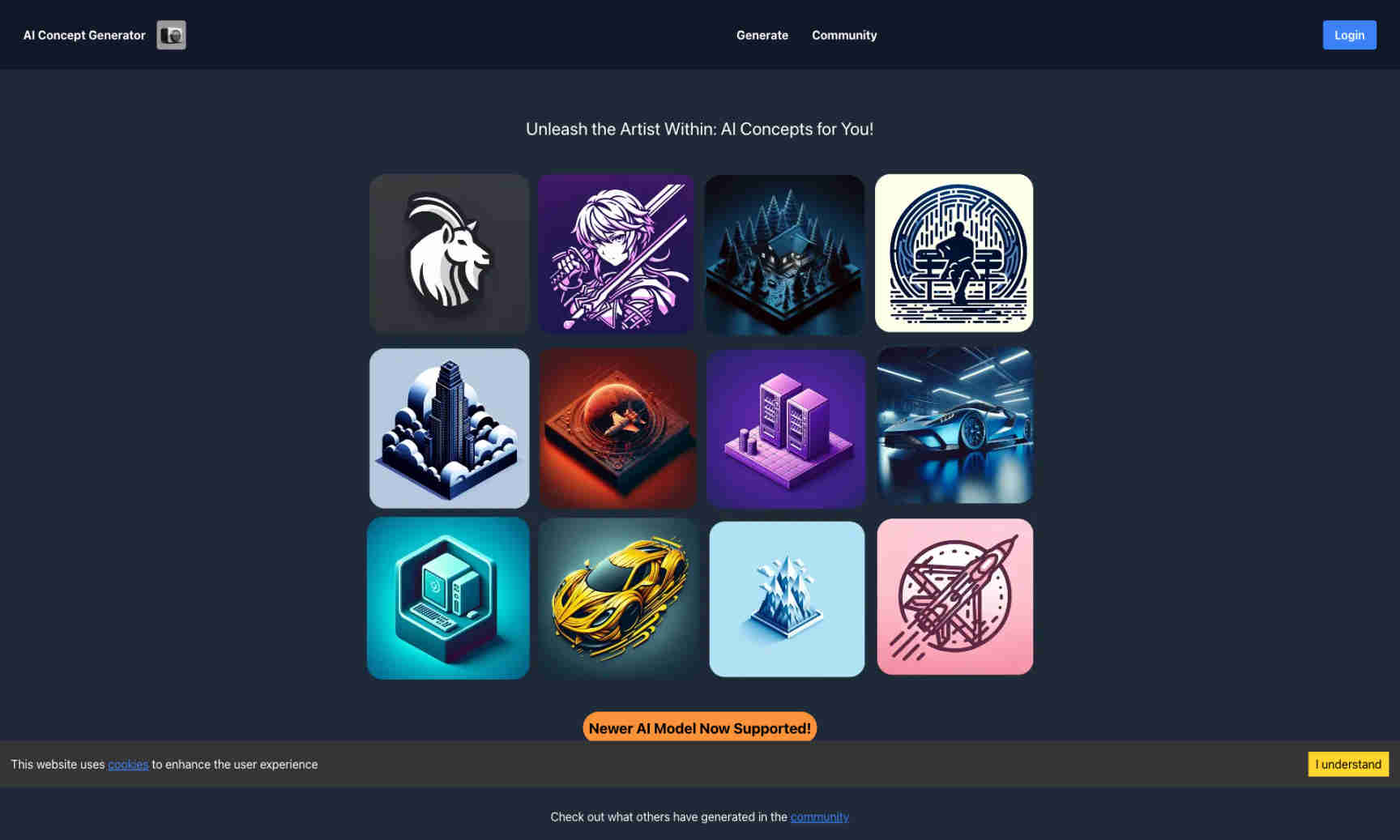What is AI Concept Generator?
It allows users to generate stunning AI art concepts effortlessly. Its powerful AI model helps to create high-resolution 1024x1024 icons that elevate the quality and professionalism of any project. Users can produce diverse and creative designs in no time.
AI Concept Generator offers endless possibilities for creative expression. The tool is versatile, supporting a broad range of styles from minimalistic to 3D rendered. Leverage it for projects ranging from logos to complex artistic compositions.
Regular updates ensure that users have access to the latest and trendiest designs. The platform offers ease of use, making it accessible for both professional designers and beginners. Discover new artistic possibilities with its user-friendly interface.