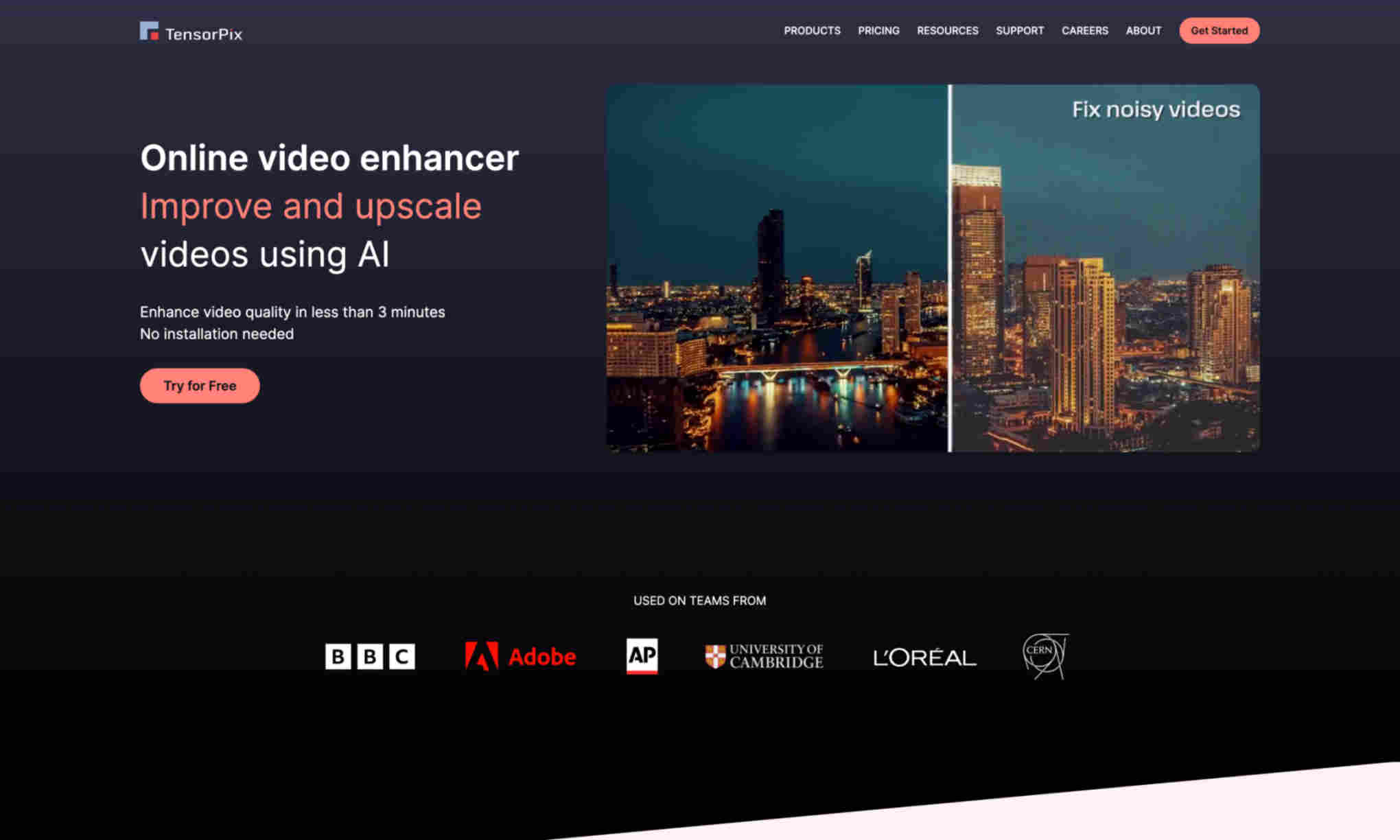What is TensorPix?
TensorPix is an AI-powered online tool designed to enhance and upscale video quality quickly and effortlessly. Users can improve their video resolution, remove noise, and adjust video clarity in just a few minutes. With TensorPix, you can fix noisy videos and boost video quality to professional standards. It is ideal for users who need high-resolution videos without the need for complex software installations. TensorPix supports multiple levels of processing for different resolution requirements, including 1080p and 4K. The platform is trusted by thousands of users and is used by various notable organizations. TensorPix provides an intuitive and user-friendly interface, making it accessible for both professional and amateur video editors. The tool is web-based, so there's no need to download any software. Simply upload your video, choose the filters, and enhance your video right from your browser. TensorPix benefits include fast processing times, user convenience, and high-quality results. Whether you are working on personal projects or professional tasks, TensorPix offers a hassle-free way to enhance your videos.