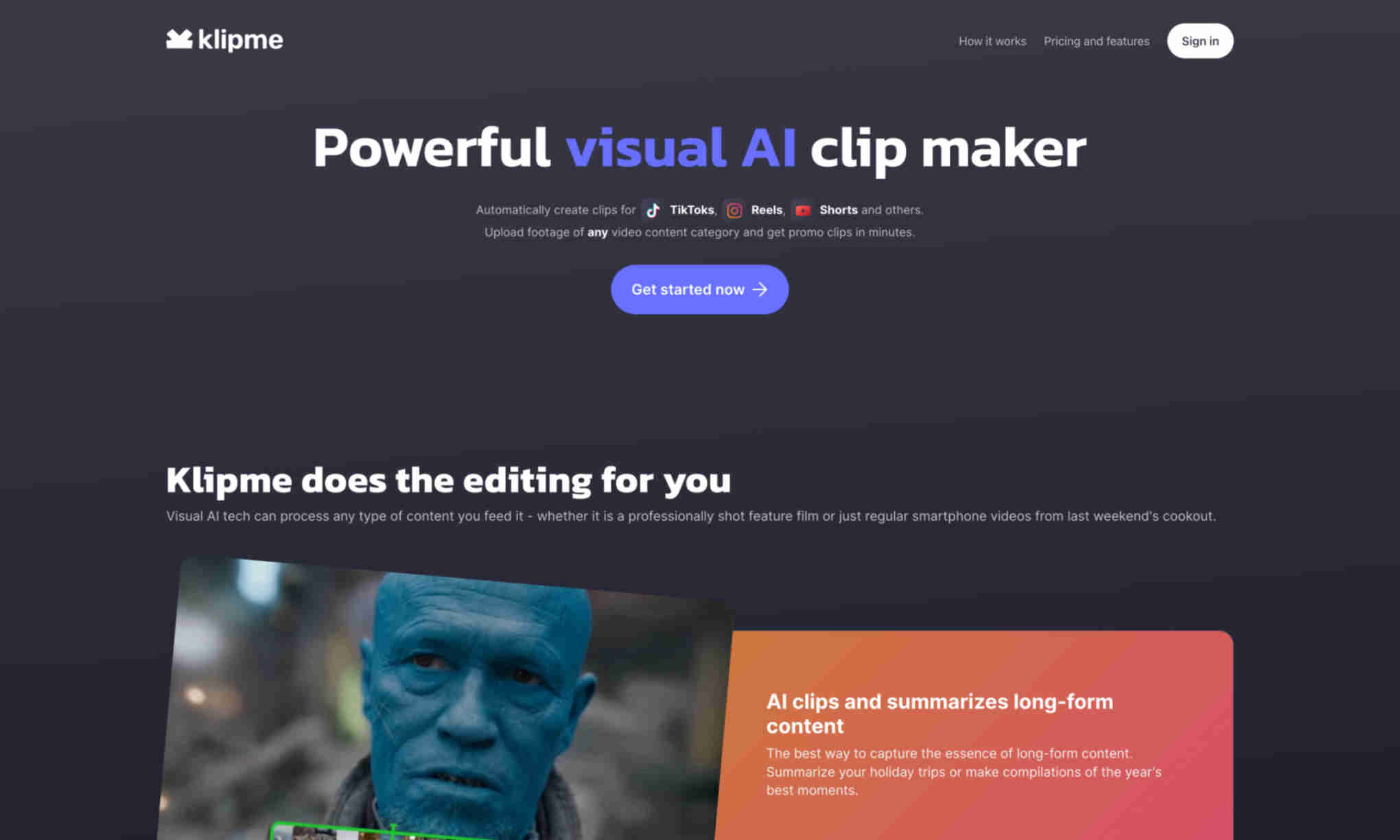What is Klipme?
Klipme is an AI-powered tool designed to create visually appealing clips for social media. Using advanced AI, it processes any type of video content, from professional footage to smartphone videos. Users can easily upload their videos, and Klipme will automatically edit and generate engaging clips. The main functionality of Klipme lies in its ability to summarize long-form content efficiently. By utilizing AI, it identifies the best scenes and compiles them into short, shareable clips. This feature saves users significant time and effort in video editing. The summarizing capability ensures that only the most exciting and relevant parts of the footage are highlighted. Klipme also offers generative AI options to transform videos with unique styles. This feature is especially useful for social media enthusiasts who want to create eye-catching content. Additionally, Klipme provides automatic subtitle generation and vertical video adaptation, enhancing accessibility and viewer engagement. With these tools, users can expect to enhance their video presence on platforms like TikTok, Reels, and Shorts.