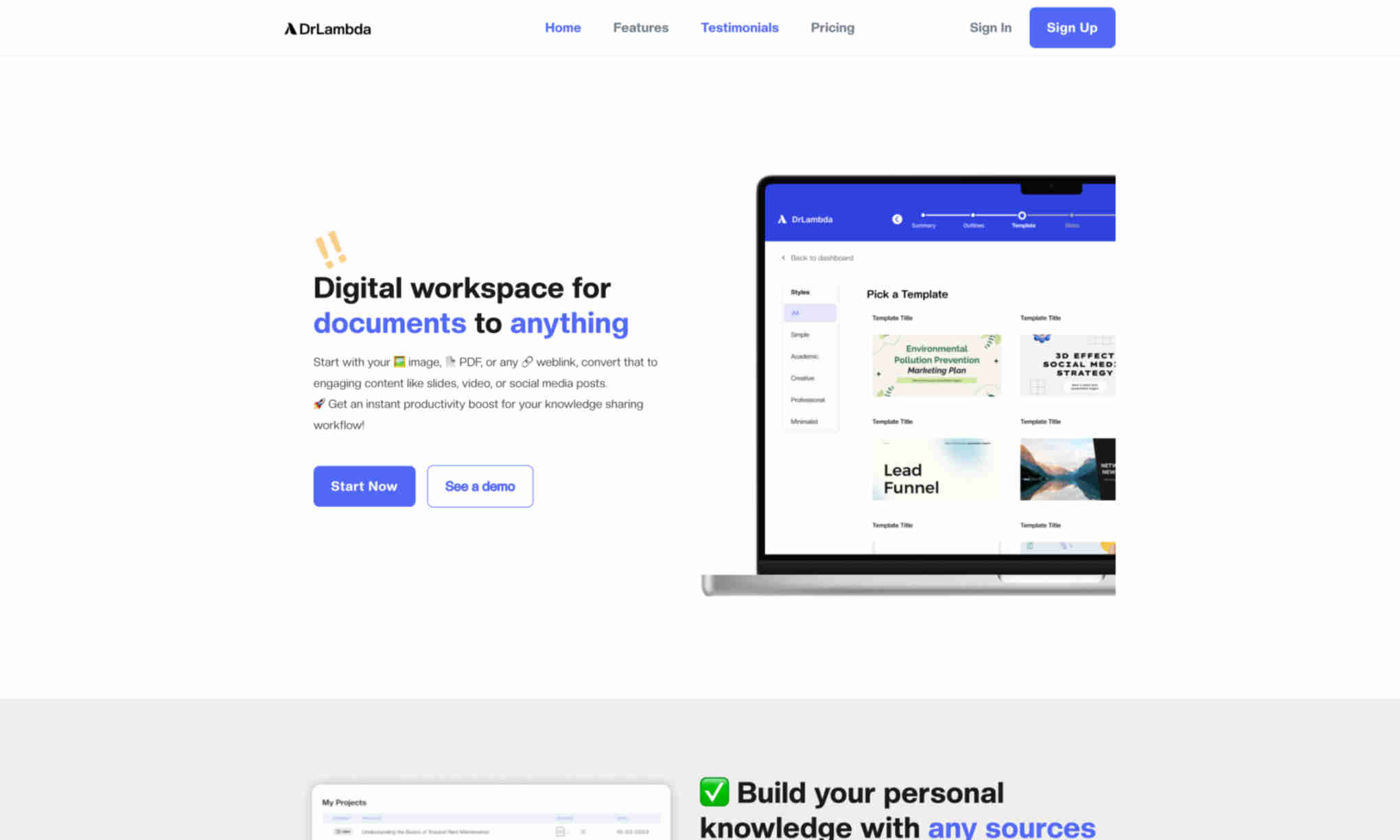What is Lambda?
It is a versatile digital workspace designed to convert any document, from PDFs to images, into engaging content like slides, videos, or social posts. This tool enhances productivity by streamlining knowledge sharing.
With Lambda, you can build your personal knowledge with any sources. Whether it's images, documents, or web content, Lambda allows you to organize and utilize your resources efficiently. It ensures seamless integration and accessibility across various platforms, improving the workflow.
Lambda enables you to create compelling multimedia content with just simple instructions. From crafting slides and videos to social media posts, its intuitive interface supports hassle-free content creation. Also, the chatbot feature takes over repetitive tasks, saving you time and effort.
You can also clone your avatar to let it speak for you. This feature is particularly useful for creating personalized video content or virtual presentations. Infographic creation is also simplified with AI, making data visualization effortless and effective.