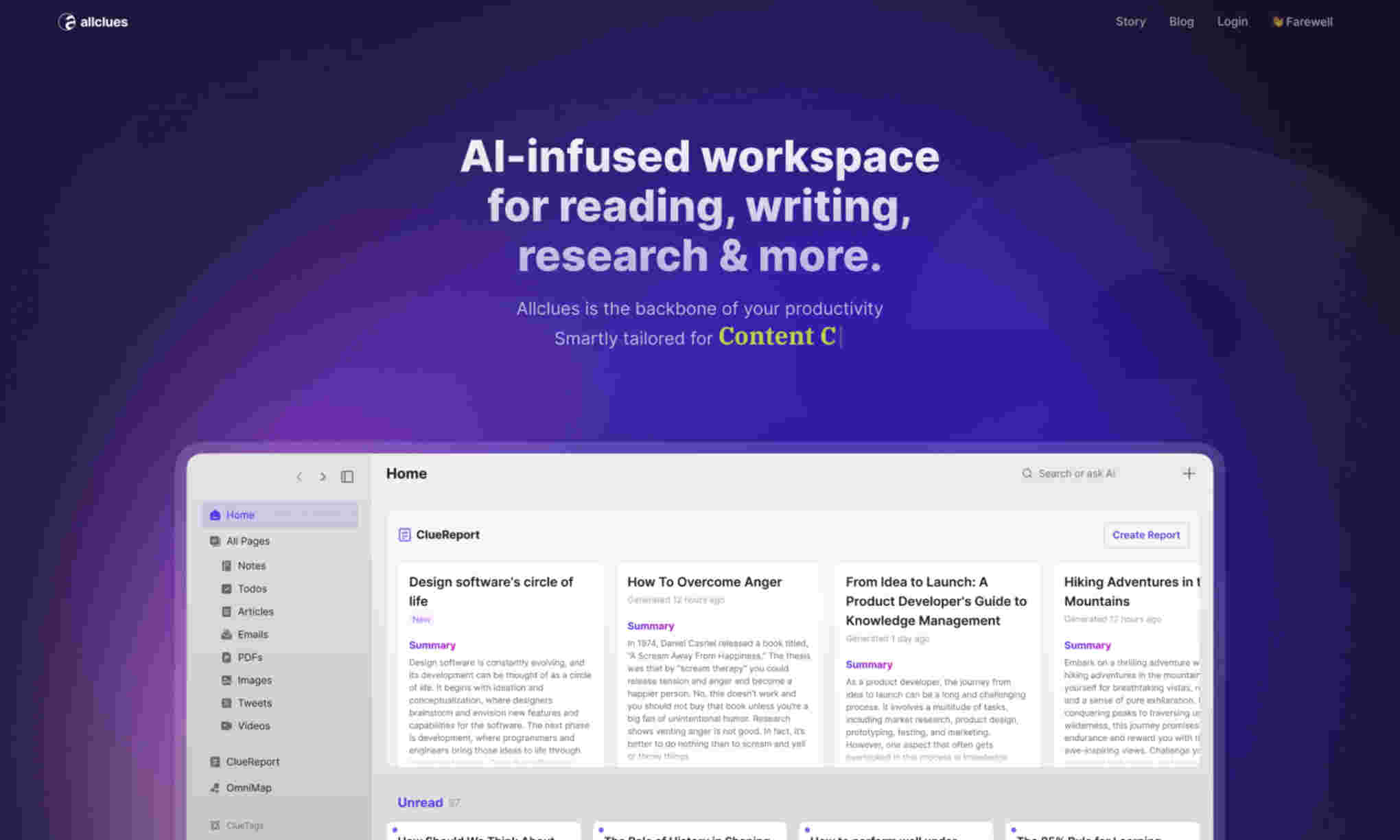What is Allclues?
Allclues is a smart workspace designed to enhance productivity for content creation. Tailored for tasks such as reading, writing, and research.
Allclues leverages AI to provide quick and comprehensive summaries. It helps users streamline their workflow effectively.
With Allclues, you can manage notes, emails, and documents seamlessly. The AI tools enhance your ability to track similarities, search content, and conduct research efficiently.