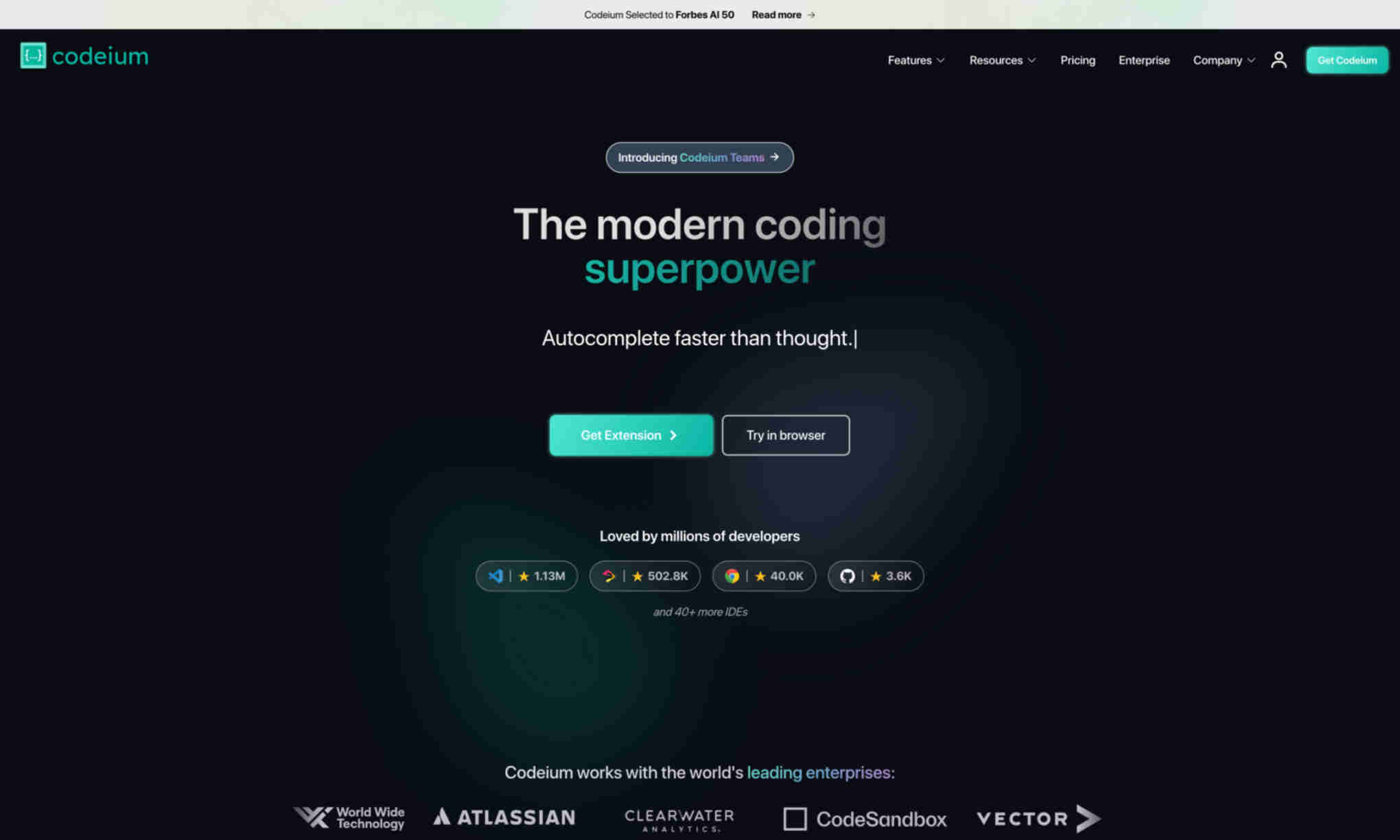What is Codeium?
Codeium is a modern coding tool. It provides AI-powered code autocompletion and assistance. This makes coding faster and easier. Codeium offers an in-editor AI chat assistant. This allows developers to get instant help while coding. The assistant understands natural language queries. With unlimited usage and data encryption, Codeium is secure. It is also permissive with its data training. It supports Discord for community support.