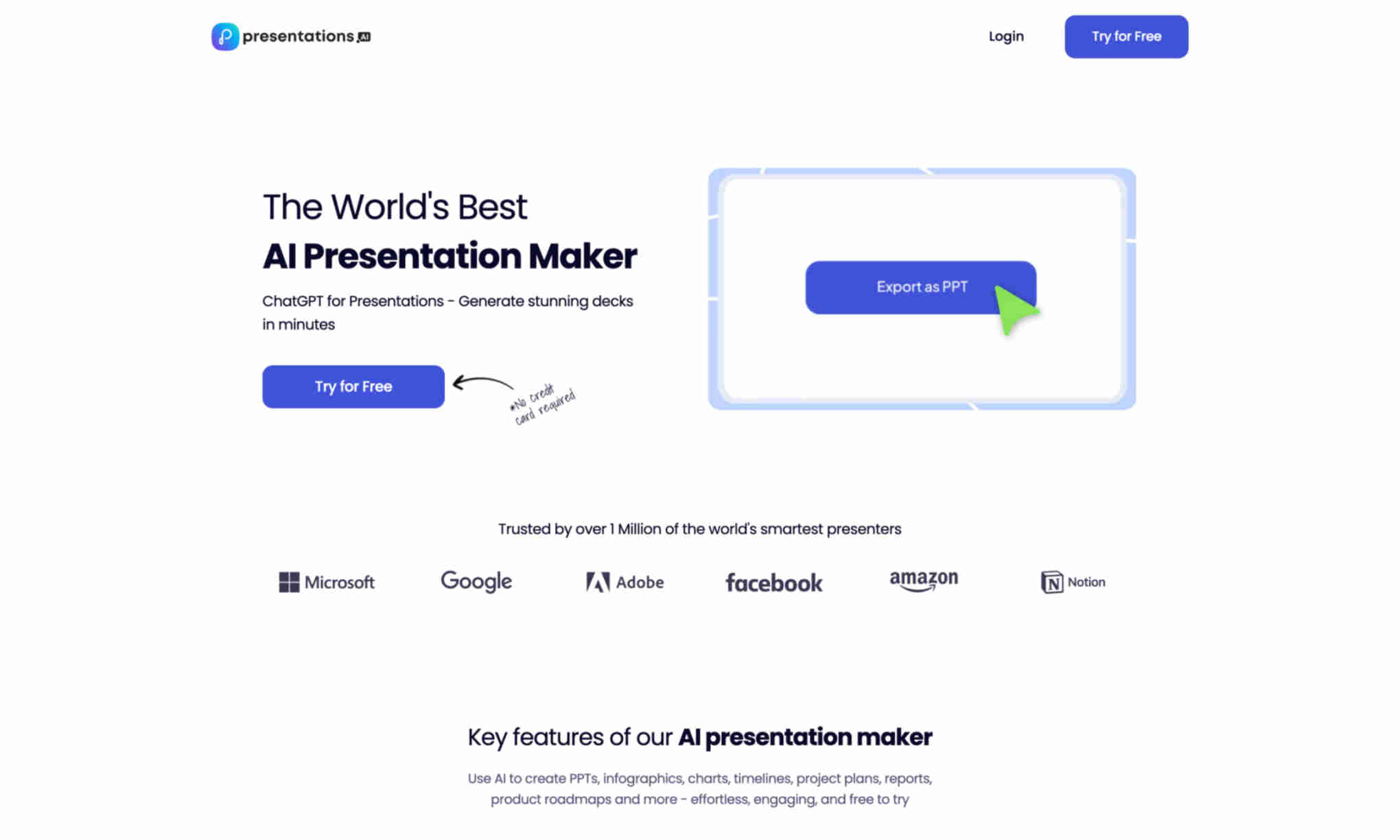What is Presentations.AI?
It is designed to help users create high-quality presentations quickly. The tool uses AI to assist in the creation process, making it easy for anyone to produce professional results. Presentations.AI offers a range of templates and design suggestions. This ensures that every presentation not only looks great but is unique and tailored to the user's needs. It also supports seamless integration with PowerPoint. With Presentations.AI, you can share your presentations easily. Real-time engagement and analytics help you to track performance and refine content. The tool supports compatibility across multiple devices for convenience.