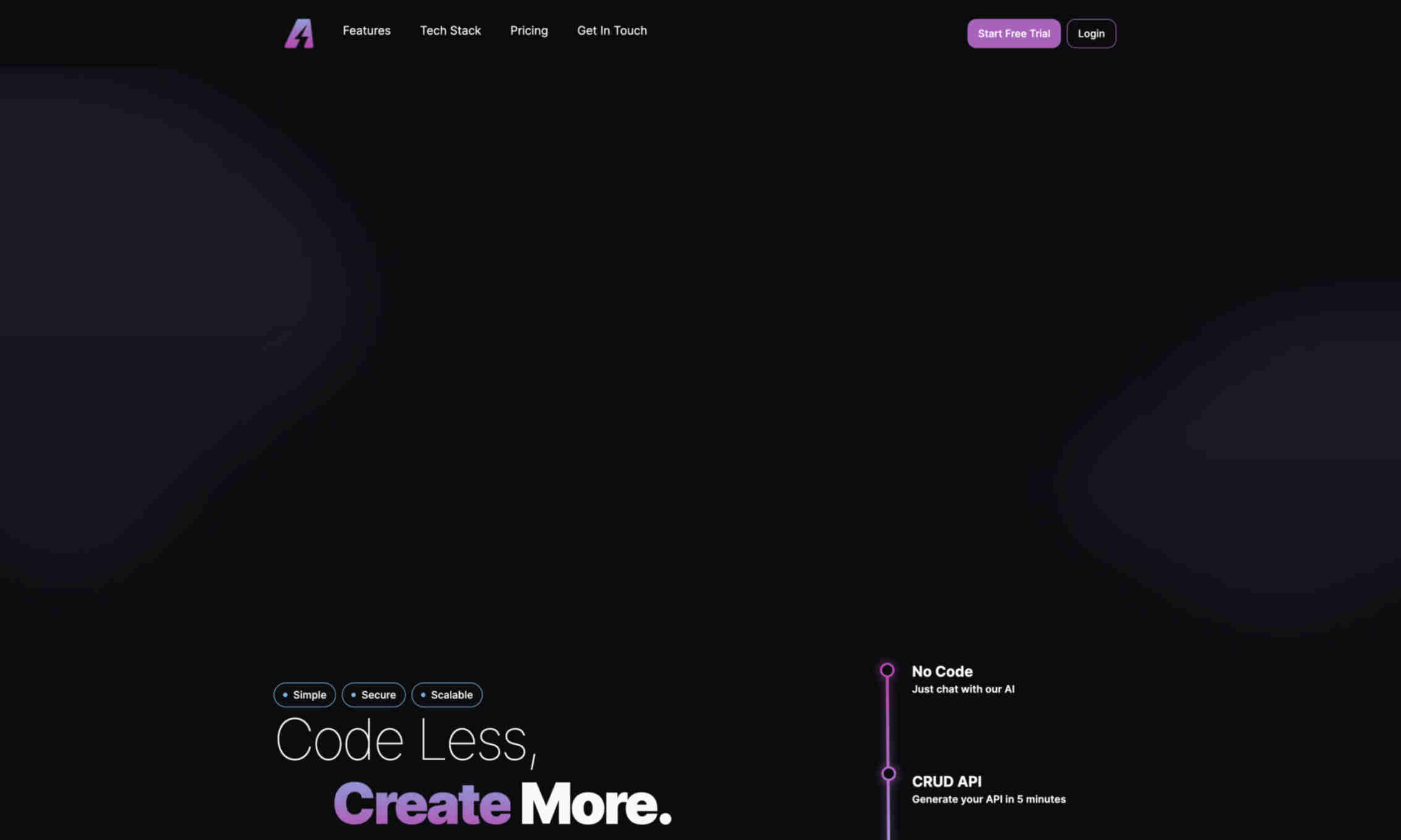What is AppMaster?
AppMaster is an advanced no-code platform empowering users to build complex applications without writing a single line of code. It offers an intuitive drag-and-drop interface that simplifies the development process and accelerates project timelines.
AppMaster integrates robust CRUD API features and allows you to get the source code, ensuring flexibility and control over your application. With built-in database visualizer and artificial intelligence chat assistant, managing and understanding data flow gets easier. This platform provides an AI-powered assistant to streamline your development requirements and facilitates seamless project management.
Furthermore, AppMaster supports automatic mobile app building, enabling developers to create mobile solutions effortlessly. Simplified data management and advanced API playground features enhance productivity. Whether you are a startup, an enterprise, or an individual developer, AppMaster can scale to meet your needs efficiently.