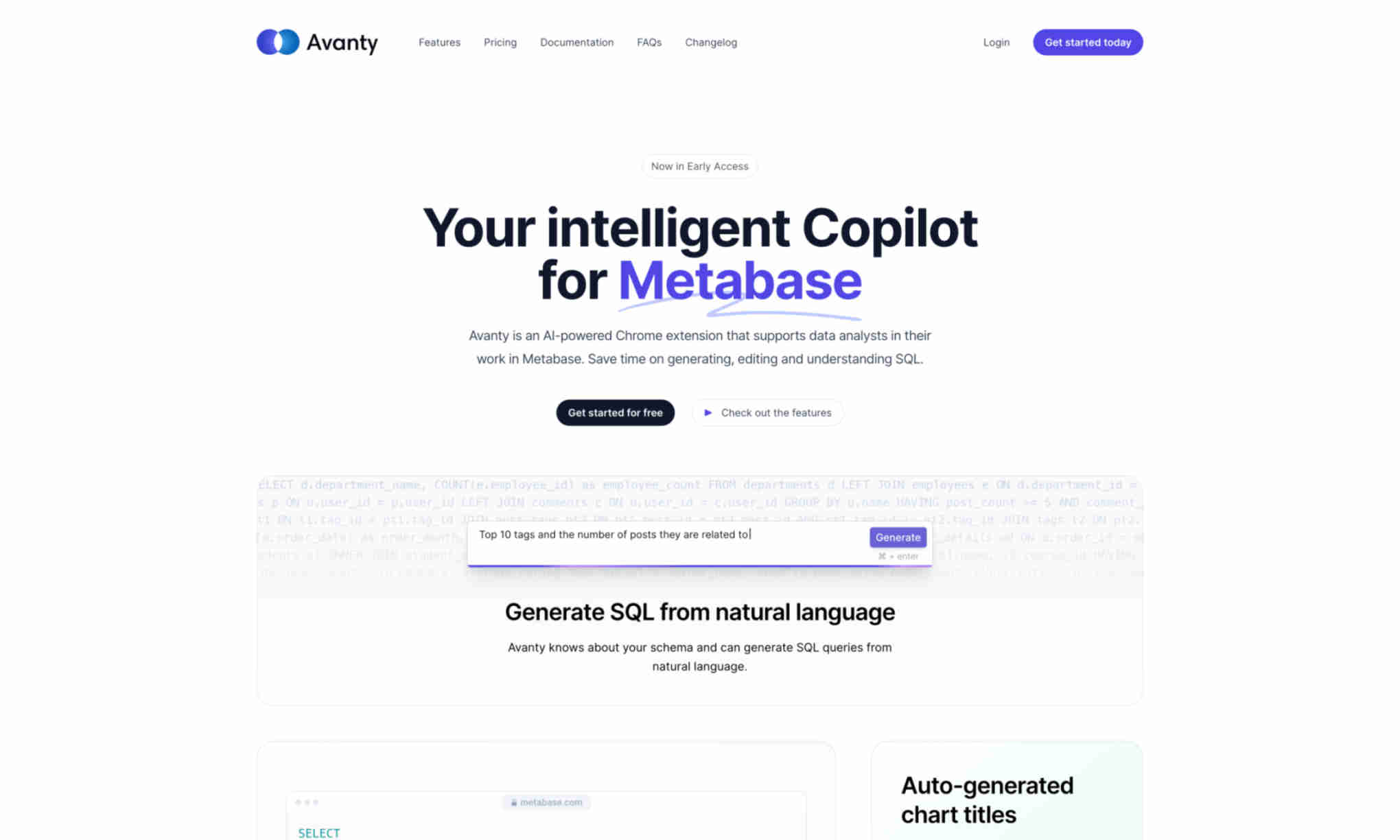What is Avanty?
Avanty is an AI-powered Chrome extension designed to assist data analysts using Metabase. It can generate, edit, and understand SQL queries from natural language.
Avanty knows your schema and can auto-generate SQL queries. It helps by eliminating the need to write complex SQL, thus speeding up your workflow and minimizing errors. It auto-generates comments to help others understand your SQL code.
With Avanty, users can debug smartly, identify and fix errors in real-time, and manage complex queries. It enables analysts to comprehend spaghetti queries step-by-step through humanized explanations.