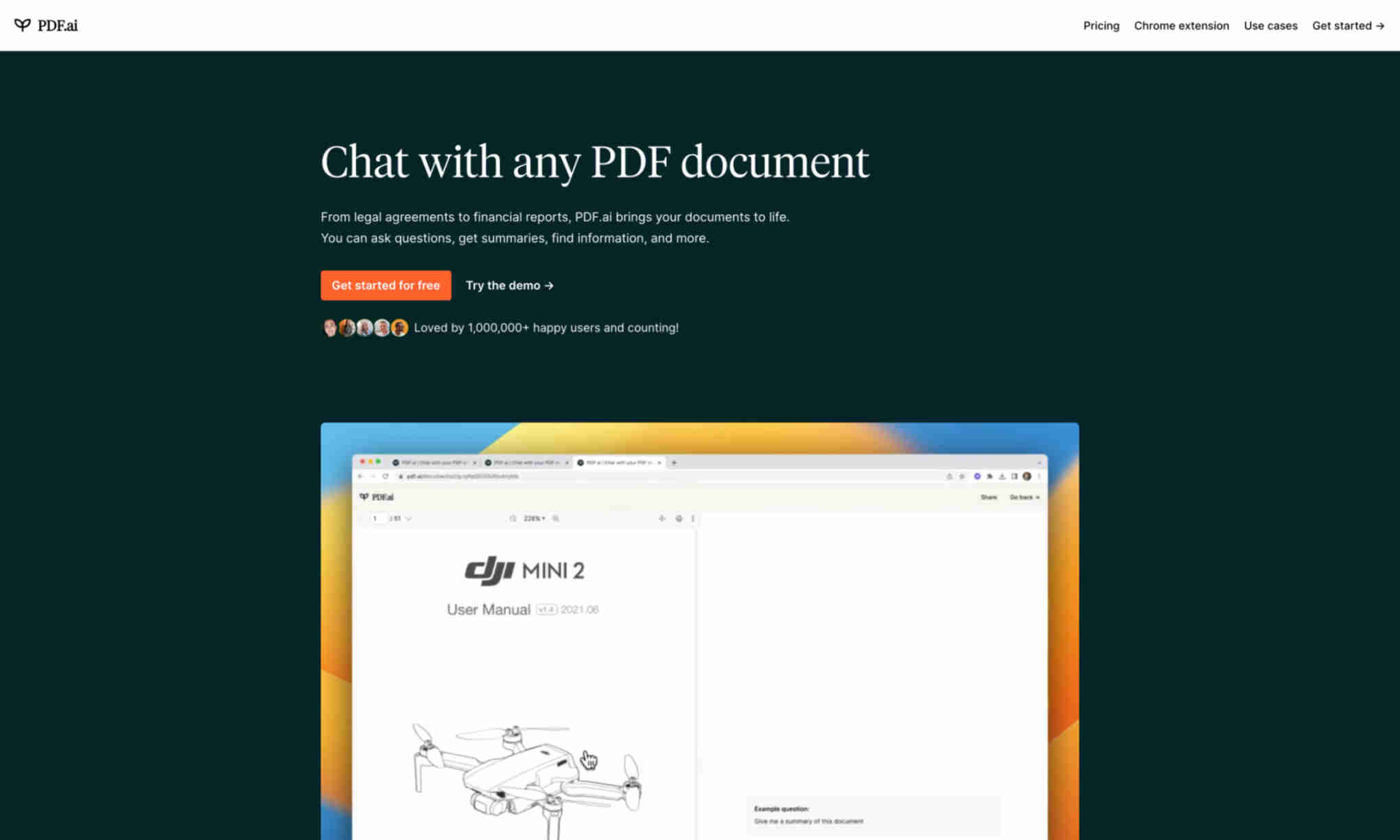What is PDF.ai?
PDF.ai is an AI tool that allows users to chat with any PDF document easily. It can handle various types of documents like legal agreements, financial reports, and user manuals. This tool helps users save time by summarizing and finding information within documents. PDF.ai can be used to upload documents and ask questions, extract information, and summarize content. This AI-powered assistant provides instant answers backed by the sources from the uploaded documents. It aims to simplify the process of managing and gathering insights from multiple PDFs. Using PDF.ai has the benefit of making complex document handling easier and more efficient. Users can focus on more critical tasks instead of manually searching through PDFs. The tool supports OCR, allowing it to understand and extract data from scanned documents.