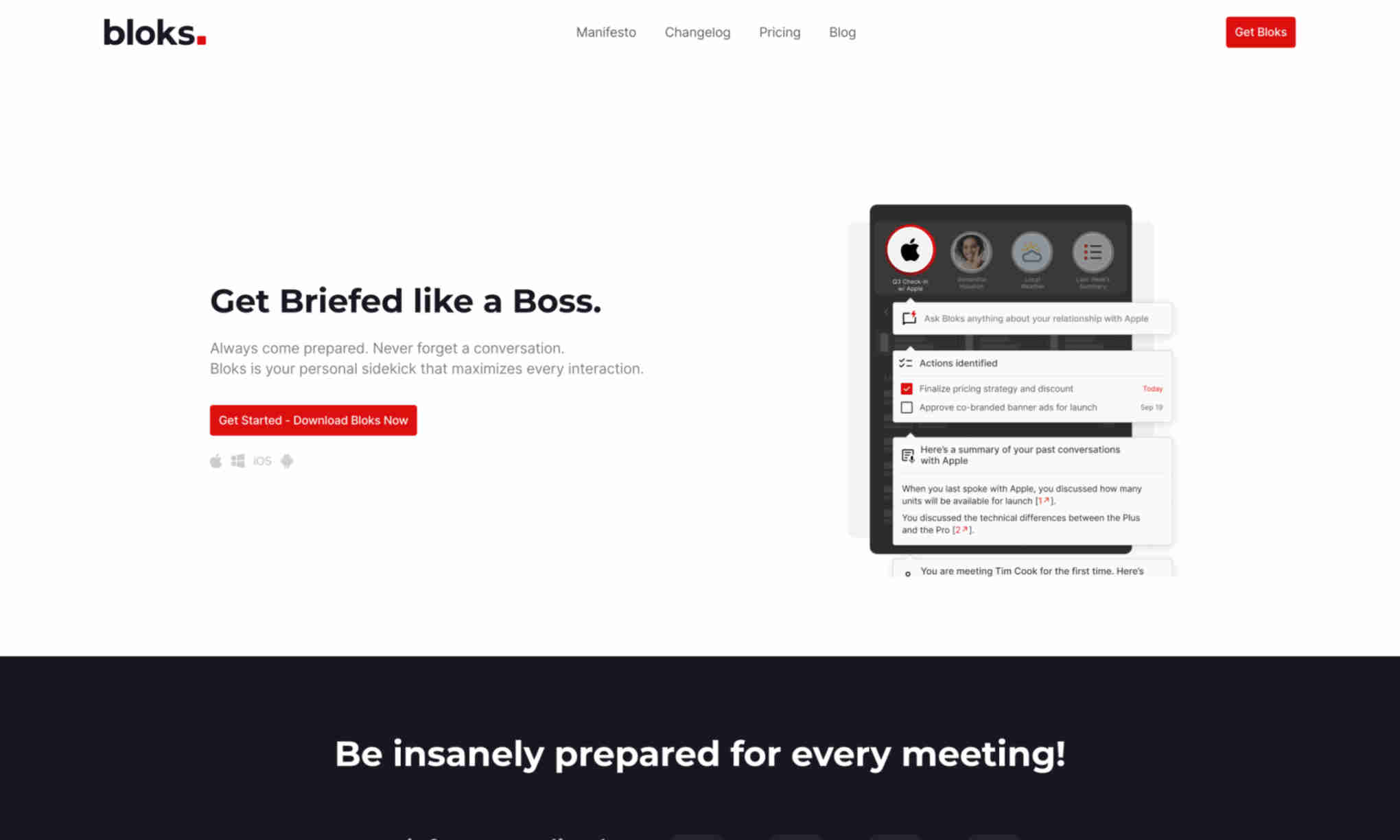What is Bloks?
It offers personalized briefings tailored to each meeting's context. With Bloks, users can ensure they are always prepared and informed for any interaction.
Bloks provides meeting minutes on autopilot, making note-taking effortless. These minutes include key points and action items which can be shared easily. It enhances productivity by eliminating manual tasks.
The tool integrates with various platforms like Zoom, Teams, and Meet. This allows seamless synchronization of meetings and data. Additionally, it supports both desktop and mobile applications for flexibility.
With Bloks, users can manage and track relationships. Detailed profiles and interaction histories help in effective communication. Users can also access personalized templates for different meeting types.