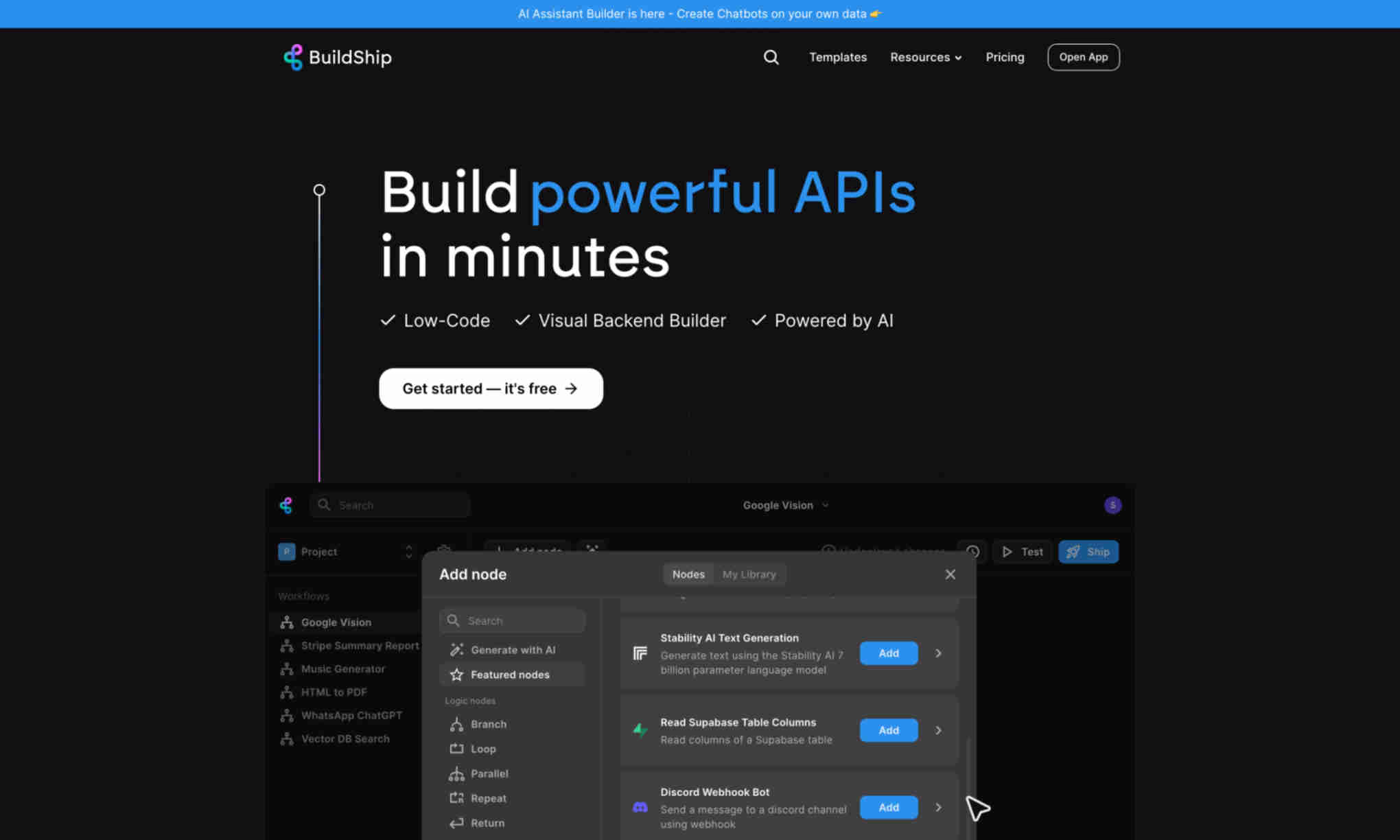What is BuildShip?
BuildShip is an advanced platform designed to help users create powerful APIs swiftly. It combines a low-code environment with a visual backend builder powered by AI.
It enables connection of pre-built nodes or custom creation. Benefits include quickly generating your own tools using a few clicks.
BuildShip also supports integration with any AI model or tool. It ensures versatile application use in various fields.