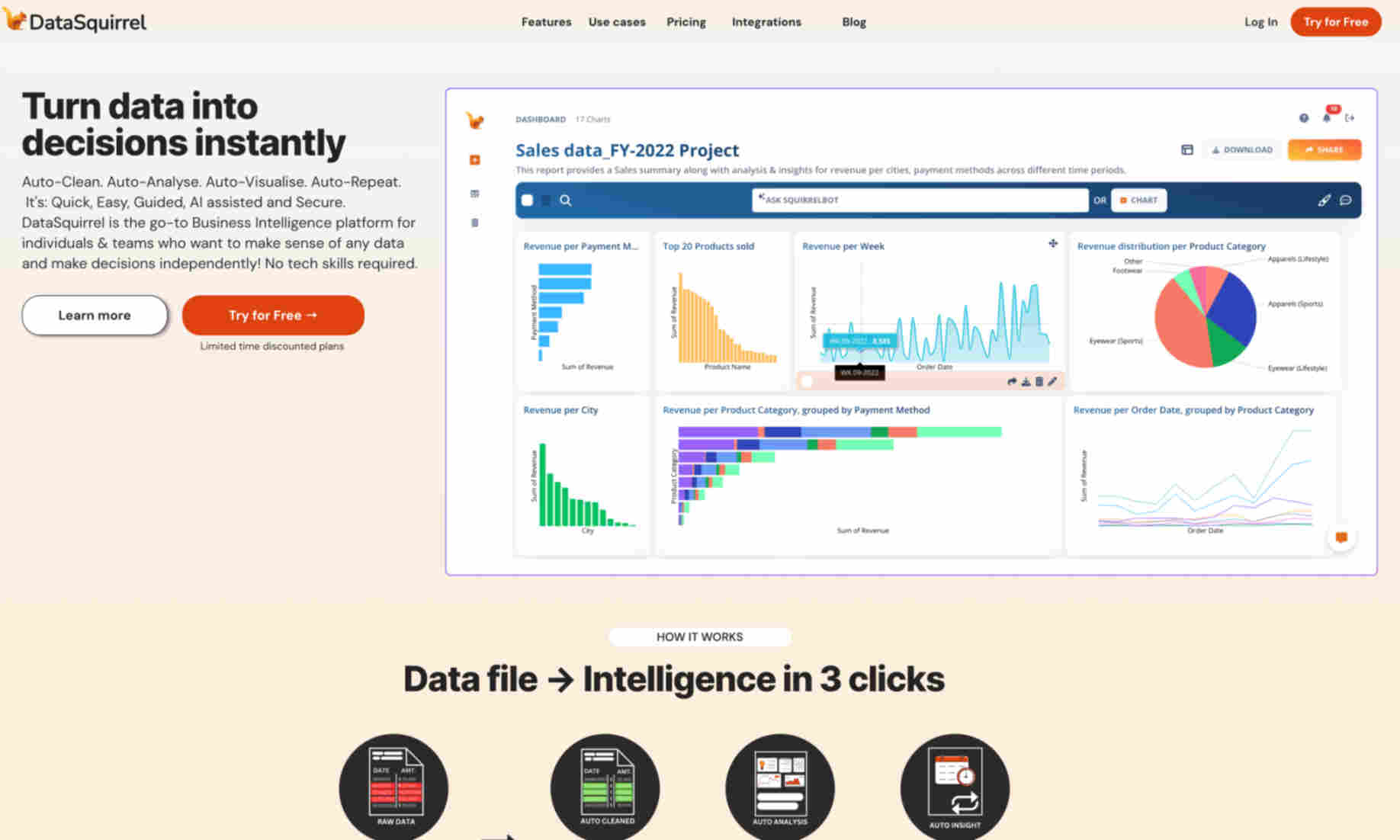What is DataSquirrel?
DataSquirrel helps users transform raw data into actionable insights with no technical skills required. DataSquirrel automates the process of data analysis and visualization for quick decision making. DataSquirrel is designed for businesses of all sizes to clean, analyze, and visualize data effortlessly. By simply uploading data files like CSV or Excel, users can generate reports and charts easily without manual intervention. DataSquirrel supports integration with various data sources, ensuring seamless data management. With DataSquirrel, users can save time and reduce errors typically associated with data handling. The platform offers features like auto-generated insights and customizable interactive charts, making data interpretation intuitive. DataSquirrel also ensures data processing complies with the latest security and privacy standards.