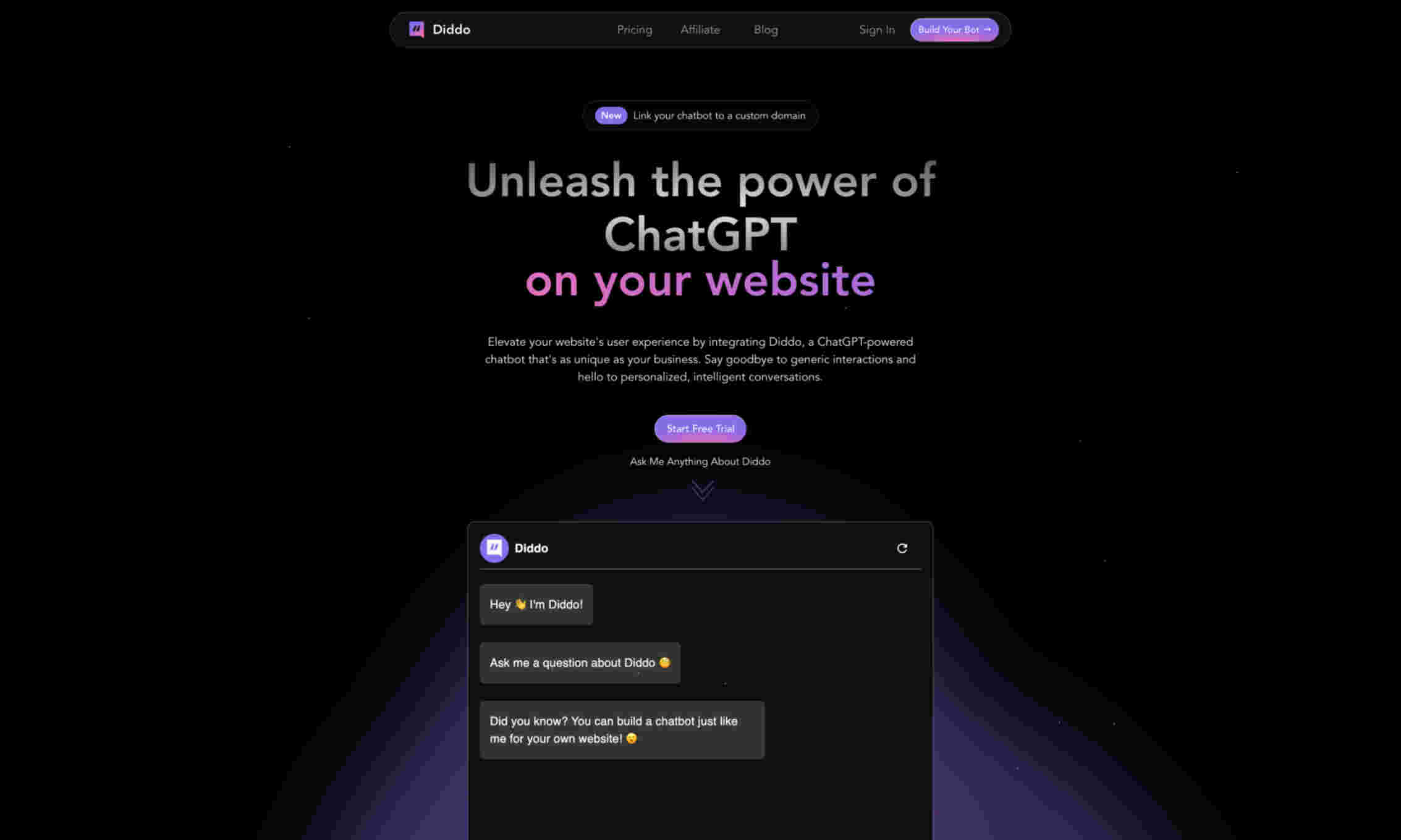What is Diddo?
Diddo is a powerful tool designed to seamlessly integrate ChatGPT into your website. This integration helps transform user interactions by providing intelligent, proactive chat support directly on your platform. By leveraging ChatGPT's natural language capabilities, Diddo aims to enhance user experiences and streamline communication.
Diddo offers an effortless chatbot training process. Users can import various documents, command scripts, and examples into Diddo. This ensures accurate responses without additional coding, saving time and resources.
Supported in over 100 languages, Diddo enhances global outreach. It automatically detects and converses in your users' preferred language, ensuring inclusivity and broader user engagement. The platform allows limitless customization, enabling you to tailor chatbots to specific needs and branding goals.
Diddo also excels in automated lead capture. It gathers valuable user information through conversations and forms. This automation helps convert leads into customers more efficiently. Additionally, it offers dynamic scripting capabilities to adapt responses based on user behavior.
The product's added features include voice command integration and unmatched data security. Voice commands offer an interactive experience, while robust data protection provides peace of mind, ensuring user data is safe and secure.