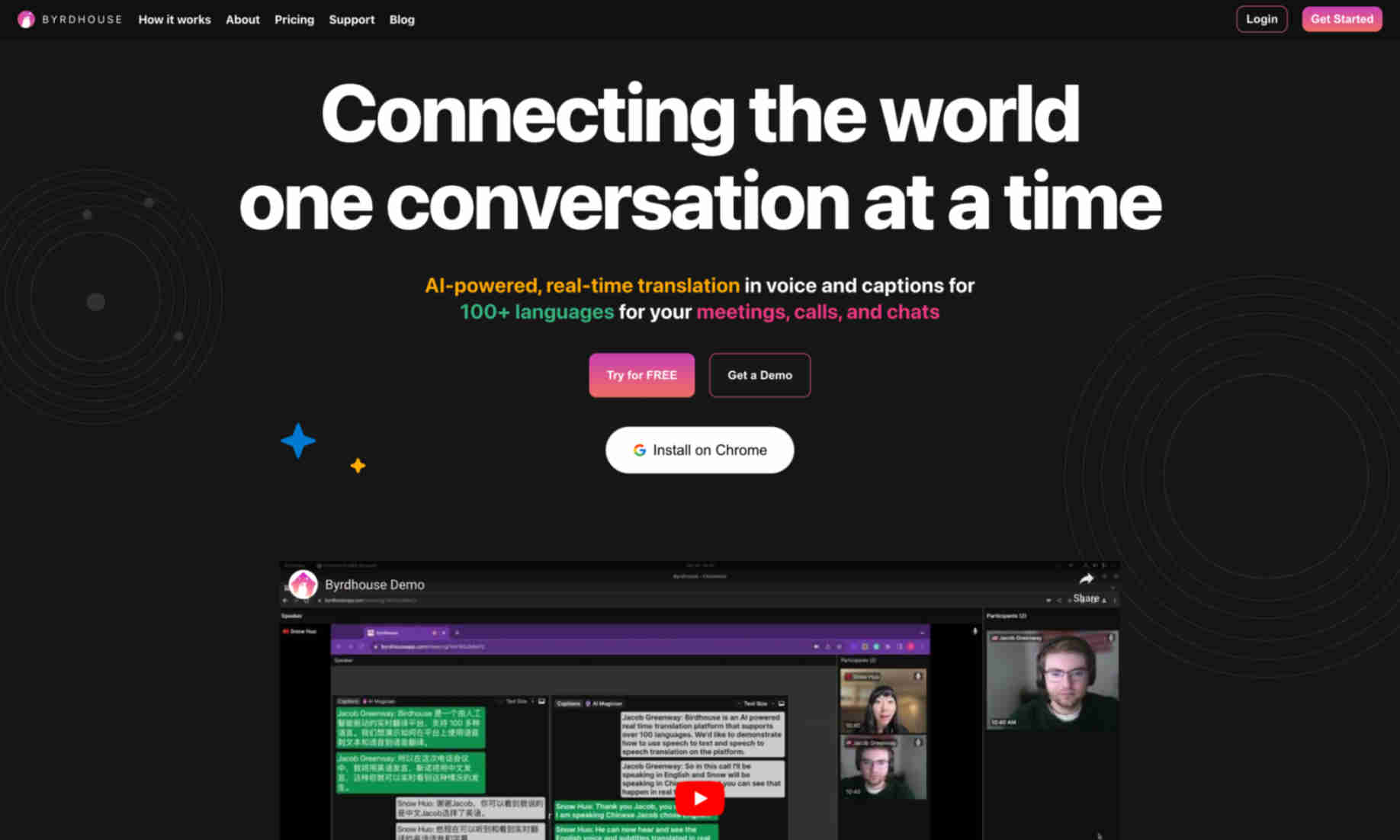What is Microsoft Translator?
Microsoft Translator is an AI-powered tool that provides real-time translation in voice and captions for over 100 languages. This product is designed to help users effectively communicate and understand each other regardless of language barriers. Microsoft Translator ensures instant and accurate translations, making it easier for people to engage in conversations and meetings without interruptions. The tool supports a wide range of applications, from business meetings to personal chats and educational purposes. Additionally, it enhances collaboration and inclusivity by enabling everyone to participate comfortably no matter the language they speak. Microsoft Translator’s AI-driven technology offers consistent and reliable translation, aiding in the smooth exchange of ideas across different languages. It automatically translates speech or text, making it a versatile tool for global communication. Moreover, the product supports a variety of use cases, including virtual meetings, language learning, and international travel, by providing accurate and timely translations.