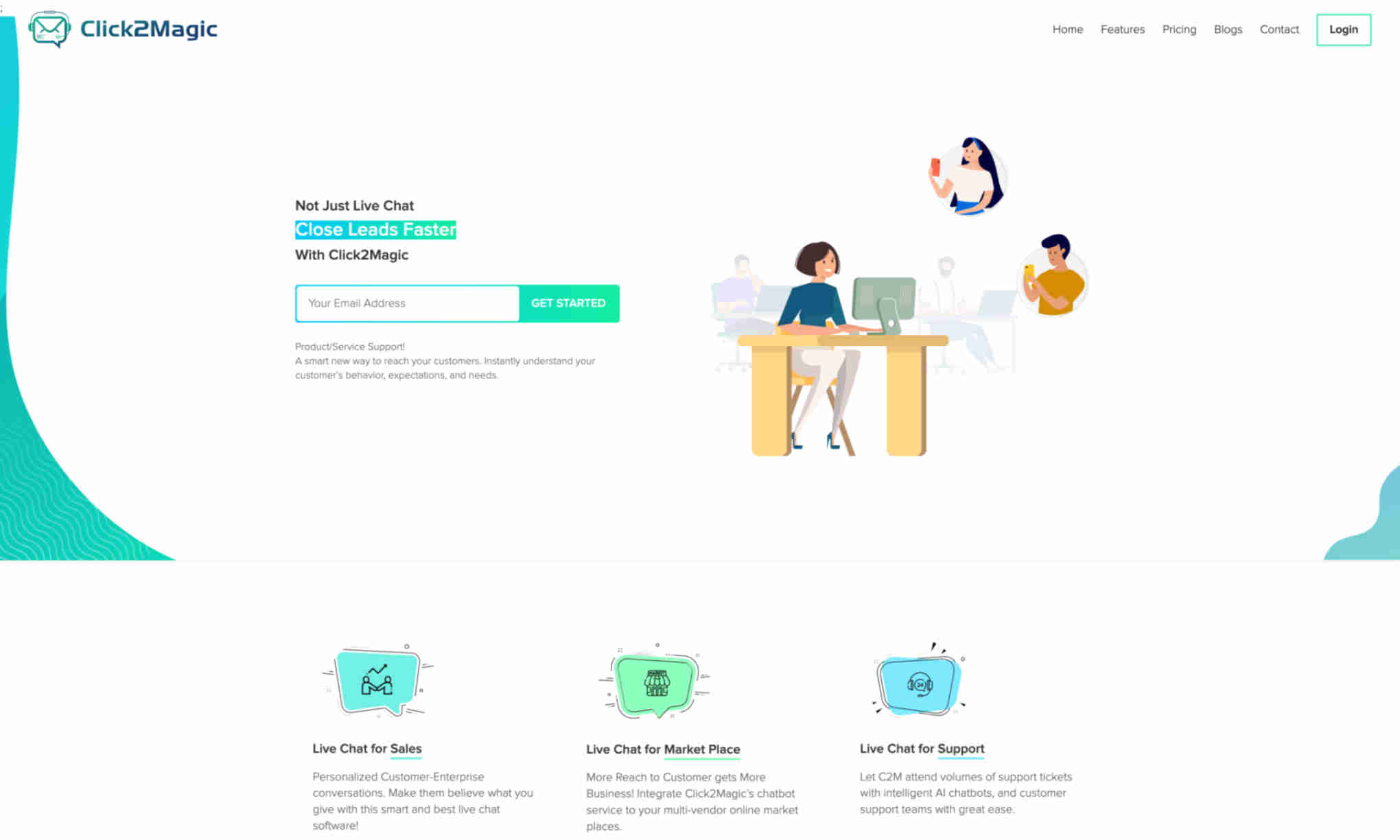What is Click2Magic?
Click2Magic is a customer support chat application designed to enhance your interaction with customers. It offers personalized and seamless conversations tailored to meet customer needs.
With Click2Magic, businesses can close leads faster. It integrates with online marketplaces, making it easier for businesses to reach and convert potential customers.
Click2Magic provides a comprehensive solution for customer support. It features a single interface for managing multiple web properties, archives for viewing chat history, and customization options for widget launches.