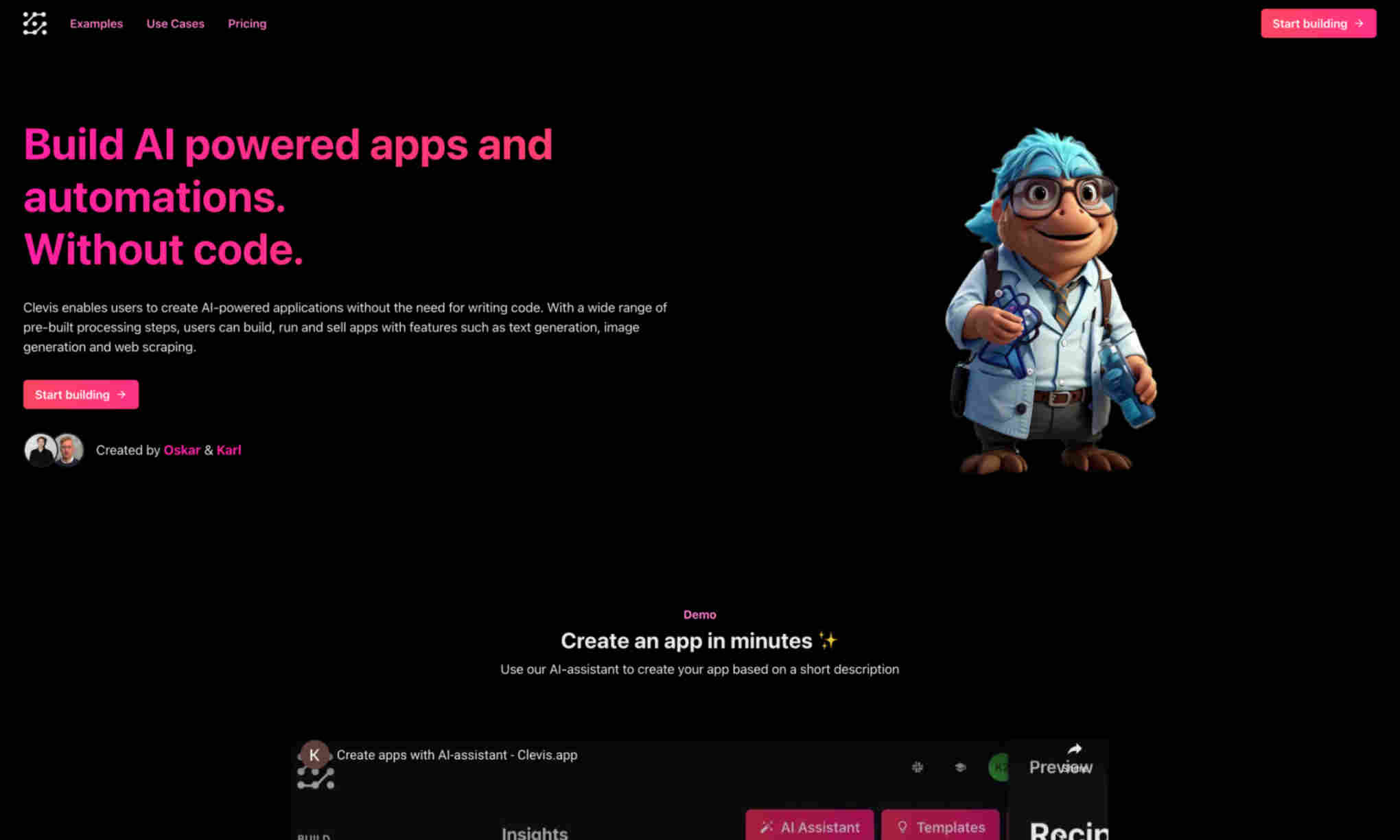What is Clevis?
Clevis enables users to create AI-powered applications without the need for writing code. With a wide range of pre-built processing steps, users can build, run and sell apps with features such as text generation, image generation and web scraping. Clevis simplifies the creation process by leveraging an AI assistant. This assistant helps generate an app based on a short description, making it user-friendly for those with no coding background. Effortlessly create and customize the app's logic, appearance, and functionality. Clevis offers versatile tools for various applications. From AI-driven recipe creators to character generators, the possibilities are vast. Customize and schedule tasks, share your app via accessible links, and even embed it on existing platforms. Explore the benefits of automation and streamlined workflows.