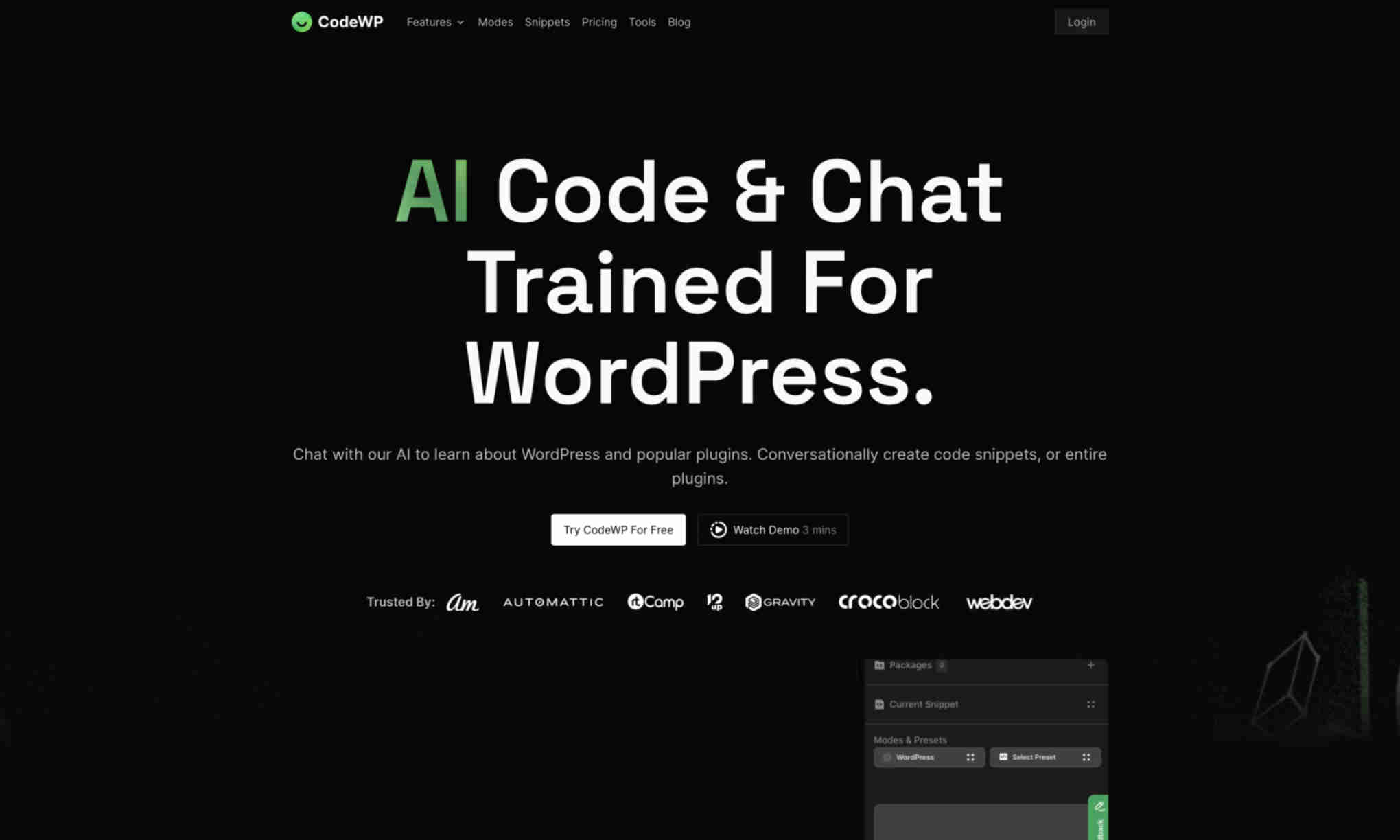What is CodeWP?
CodeWP is an AI-powered tool that enhances the functionality of WordPress websites. This tool can generate code snippets, provide automated troubleshooting, and streamline content creation using natural language processing. CodeWP supports both coding and chat functionalities. Users can interact with the AI to create and modify code or to get support and insights. It offers preset and custom AI modes, which can be tailored to fit various plugin requirements. The tool is compatible with over 28 popular WordPress plugins. It supports Pro and Agency plans with additional features like increased action limits, collaboration tools, and premium support. CodeWP enhances the productivity of WordPress developers and creators by automating repetitive tasks and providing intelligent recommendations.