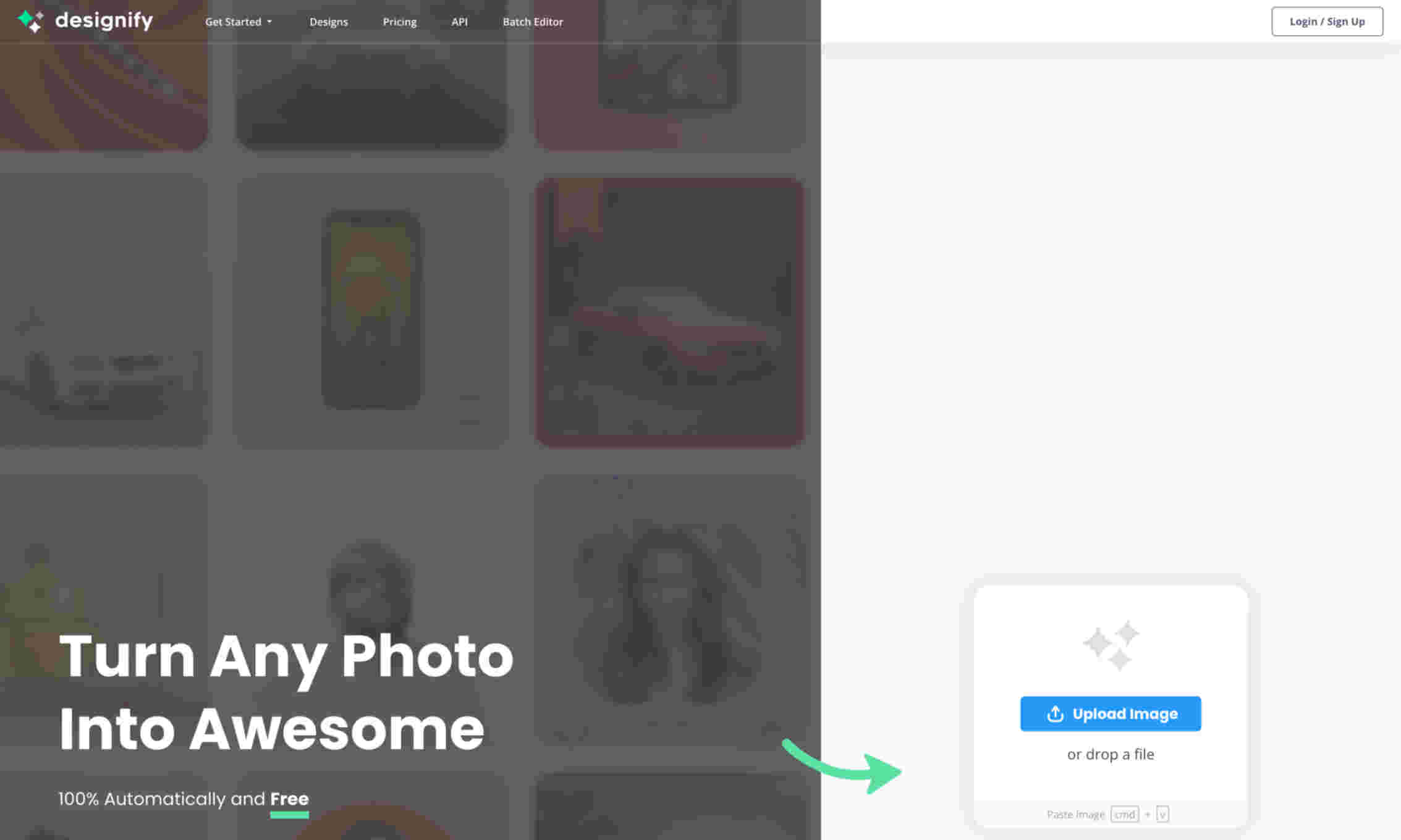What is Designify?
It is a versatile tool that transforms your photos into professional designs effortlessly. With just a single upload, you can create various stunning visuals. Designify simplifies the process of creating marketing visuals and product photos. It is 100% automated, saving you time and effort in generating high-quality images. This tool incorporates advanced features that cater to e-commerce and marketing needs. You can use it to make engaging campaigns without any studio setup. Additionally, Designify offers support for various design requirements. It helps users to enhance their photos with just a few clicks, making it ideal for both professionals and beginners. Whether you are a marketer or an e-commerce seller, Designify will streamline your design tasks.