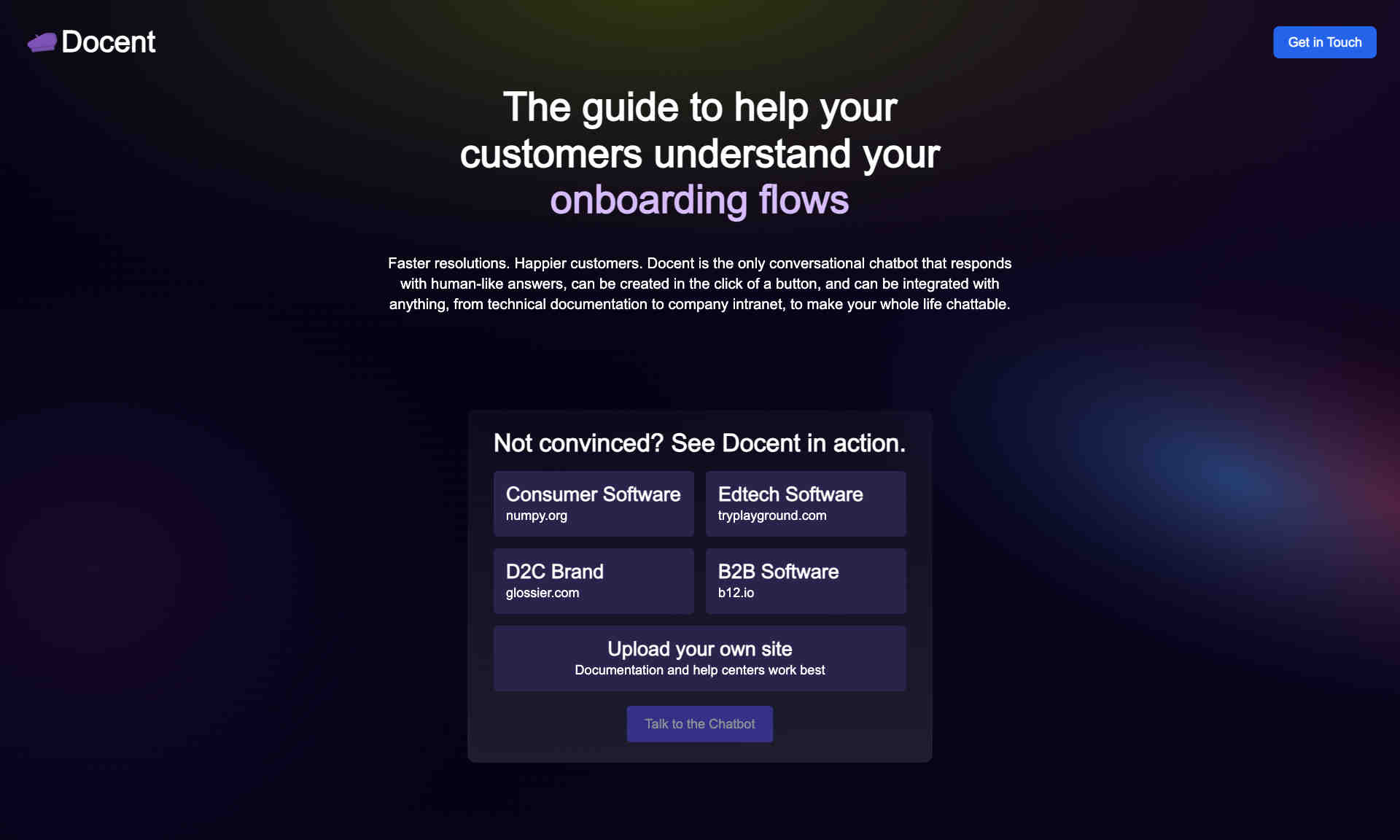What is Docent?
Docent is an AI conversational chatbot designed to enhance user experience by efficiently guiding customers through onboarding processes. It provides human-like answers and supports multiple integrations.
The product ensures faster resolutions and happier customers by delivering personalized and precise responses. Users can easily set up Docent within minutes, allowing a swift transition from technical documentation to chat format.
With the ability to integrate with various platforms like company intranet or technical documentation, Docent is versatile and adaptable. Its direct approach reduces onboarding time and improves overall customer satisfaction.