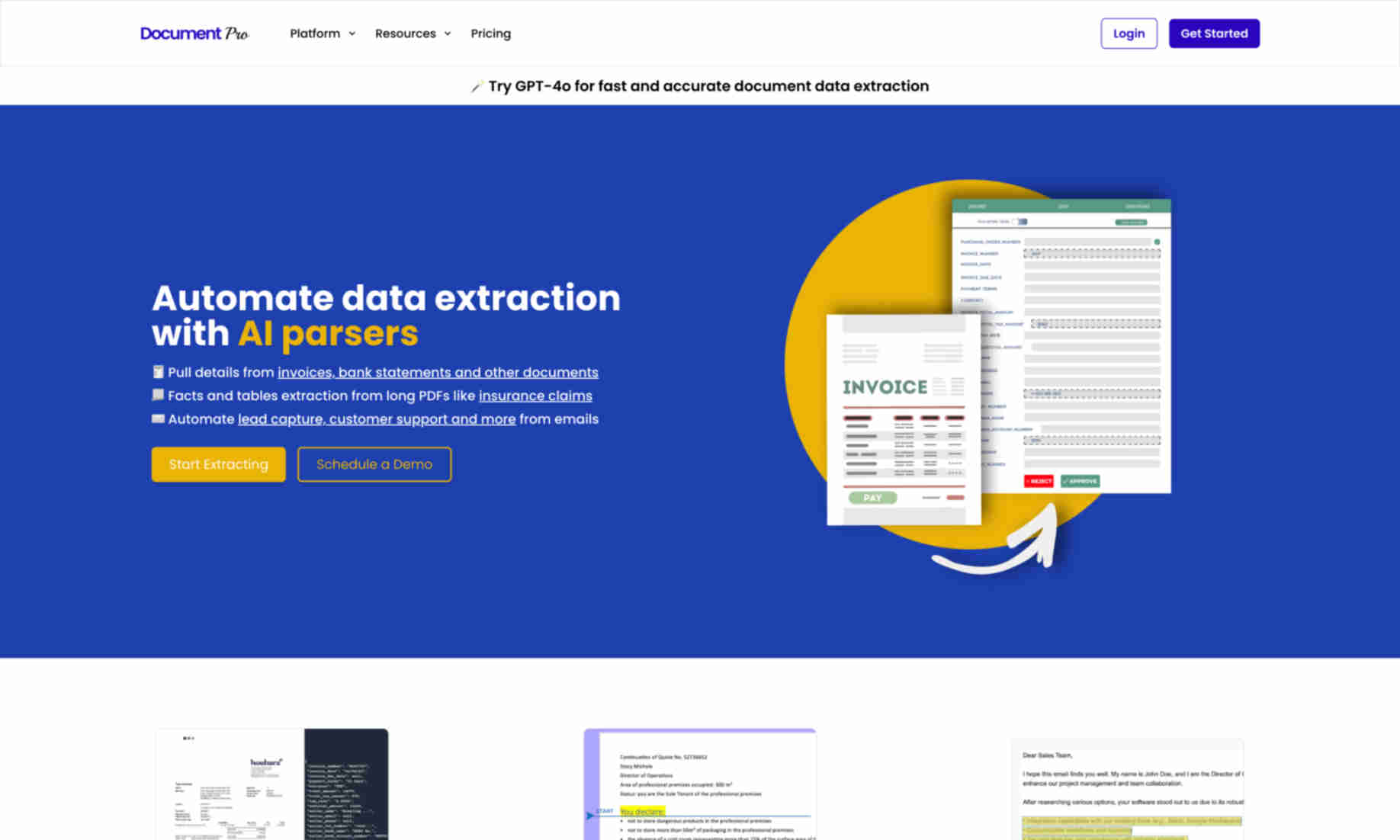What is DocumentPro?
DocumentPro automates data extraction from various documents like invoices, bank statements, and insurance claims. It combines GPT models and advanced OCR to convert unstructured data into structured, actionable information.
DocumentPro enables easy creation of parsers, which offer quick setup and no need for specialized training. The tool works with multiple document formats and languages, providing flexibility and convenience.
Built-in integrations with popular tools and APIs allow DocumentPro to seamlessly fit into existing workflows. Converted data can be exported in formats like JSON, CSV, and XML, making it simple to use in various tasks.
Security is also a key feature, with encrypted storage safeguarding extracted data. ****DocumentPro helps automate processes and provides valuable insights from complex documents.