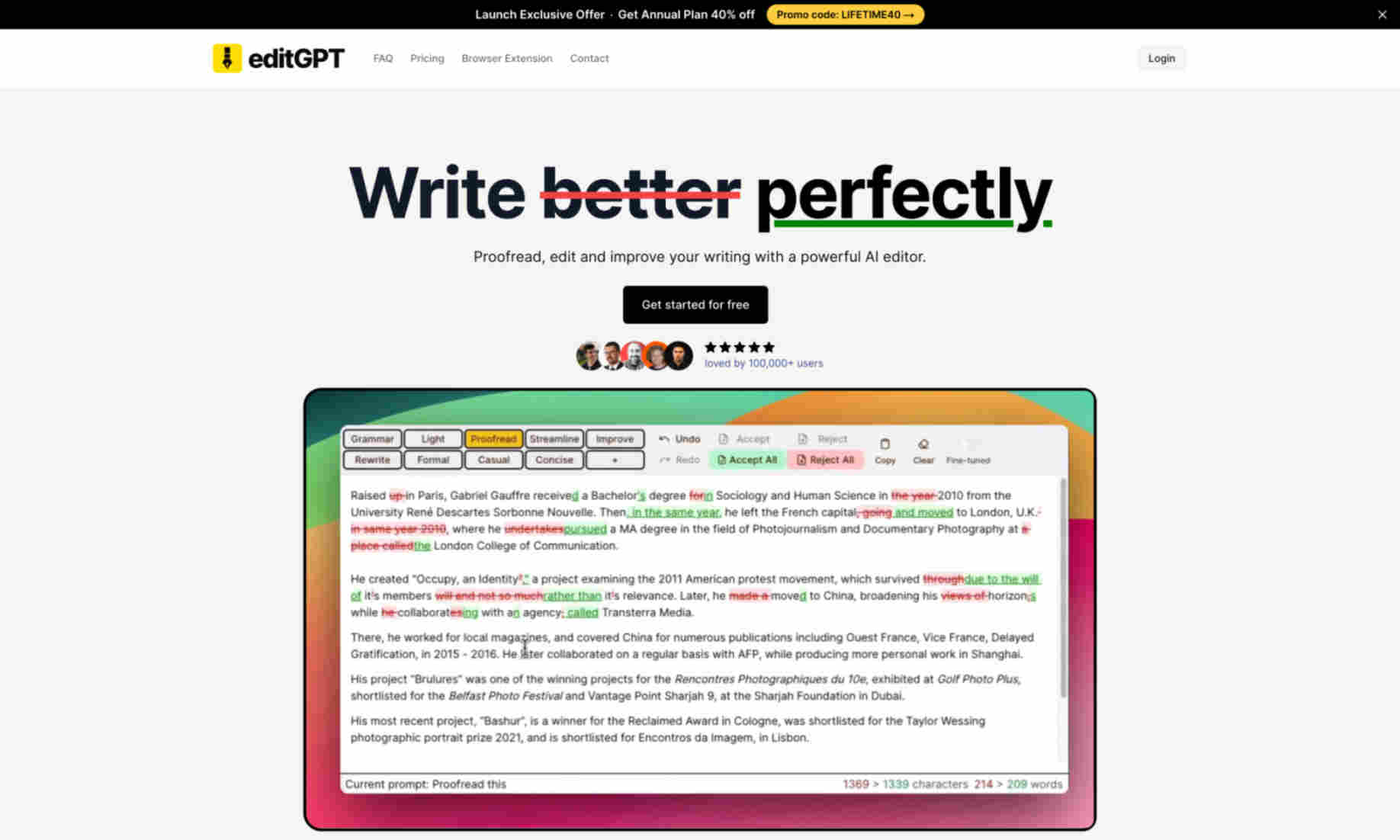What is editGPT?
editGPT is a powerful AI editor designed to enhance your writing. Users benefit from its advanced proofreading and editing capabilities.
editGPT excels in fixing grammar, improving clarity, and enhancing tone. It supports multi-language editing, making it versatile for global users. The tool also tailors content to specific audiences.
This product is ideal for any type of writing, be it academic, professional, or casual. You can also import and edit Word documents efficiently. Its custom prompts allow for personalized editing.