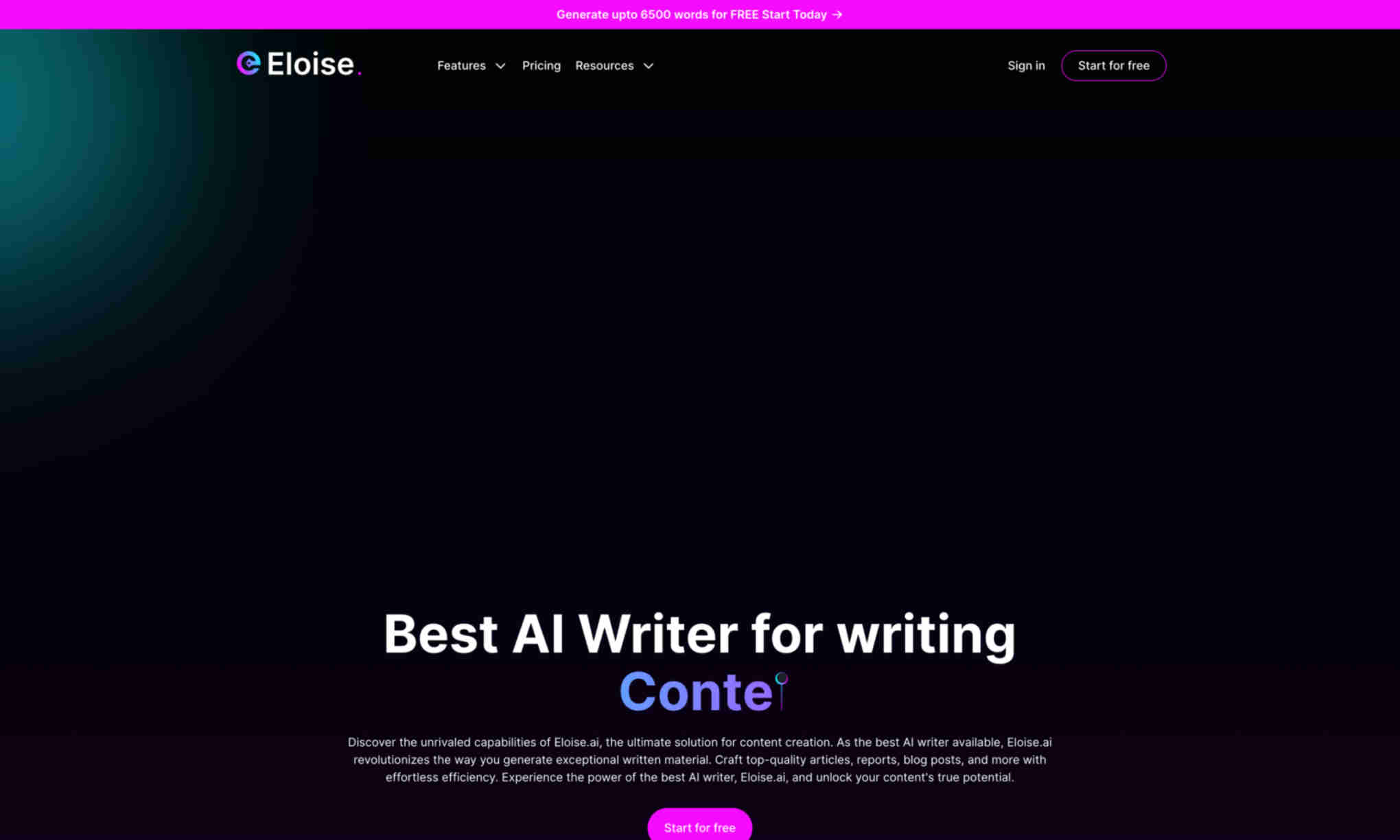What is Eloise?
Eloise is designed for those who want to generate content quickly and efficiently. This AI writer offers a variety of features for different writing needs. Users can enhance productivity seamlessly. With Eloise, writers enjoy an easy-to-use interface. Its advanced AI technology ensures high-quality output every time. Additionally, it offers features such as rewriting, summarizing, and expanding text. Eloise makes writing tasks simpler and faster. Its ability to perform multiple tasks with high efficiency is unparalleled. The platform aims to help writers unlock their ultimate potential by leveraging advanced AI.