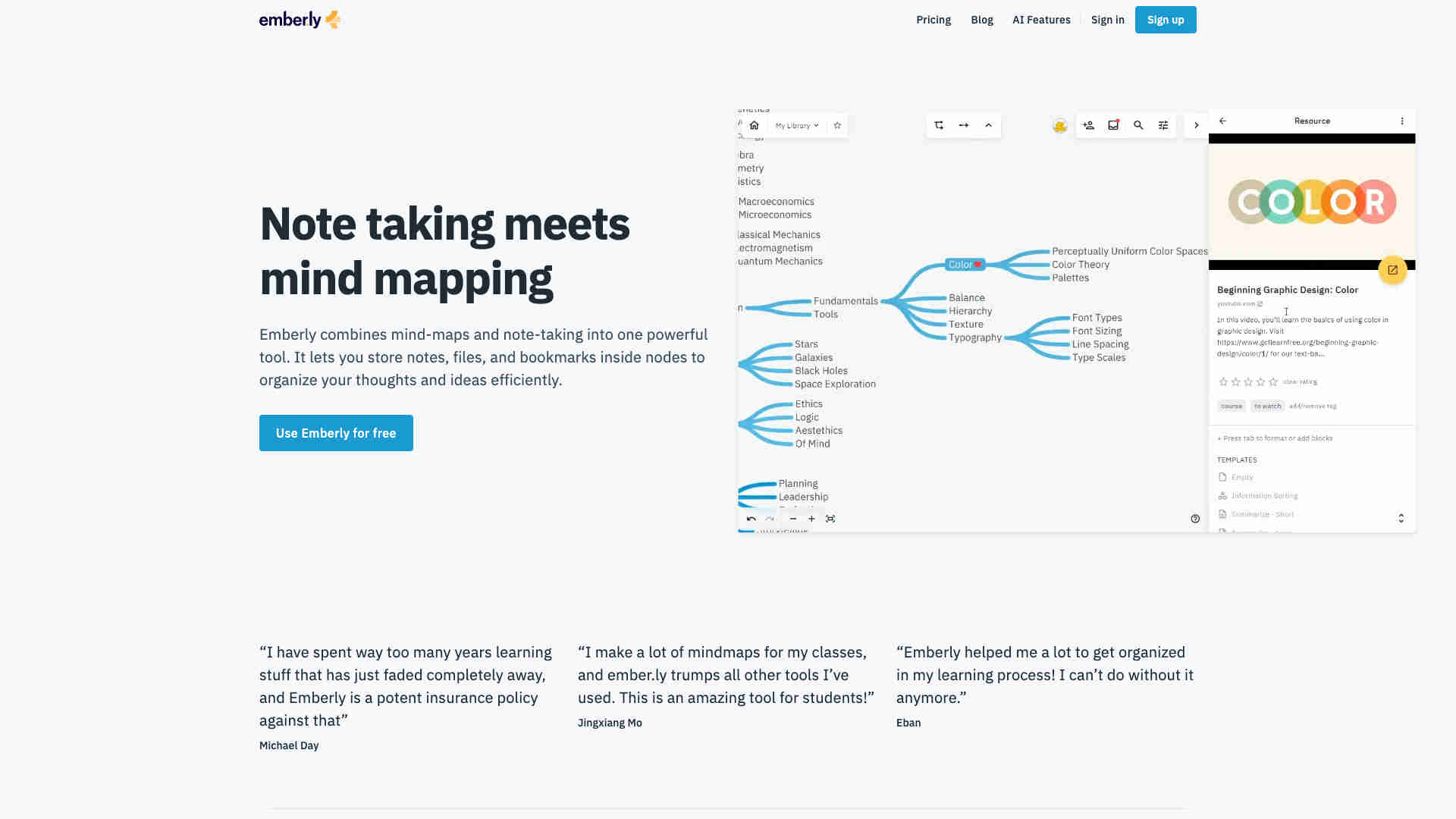What is Emberly?
Emberly combines mind-mapping and note-taking into one powerful tool. It lets you store notes, files, and bookmarks inside nodes to organize your thoughts efficiently. This seamless integration ensures that your ideas are structured and easily accessible. Emberly is user-friendly and designed to foster creativity. The interface is intuitive, making it easy for users to create intricate mind maps. You can customize your mind maps with various templates and styles, aiding in better visualization and comprehension. Another important feature of Emberly is its collaboration capability. You can invite team members to collaborate on projects in real-time. This makes it perfect for educational settings, business brainstorming sessions, or personal project management. Efficiency is increased significantly with shared insights and teamwork.