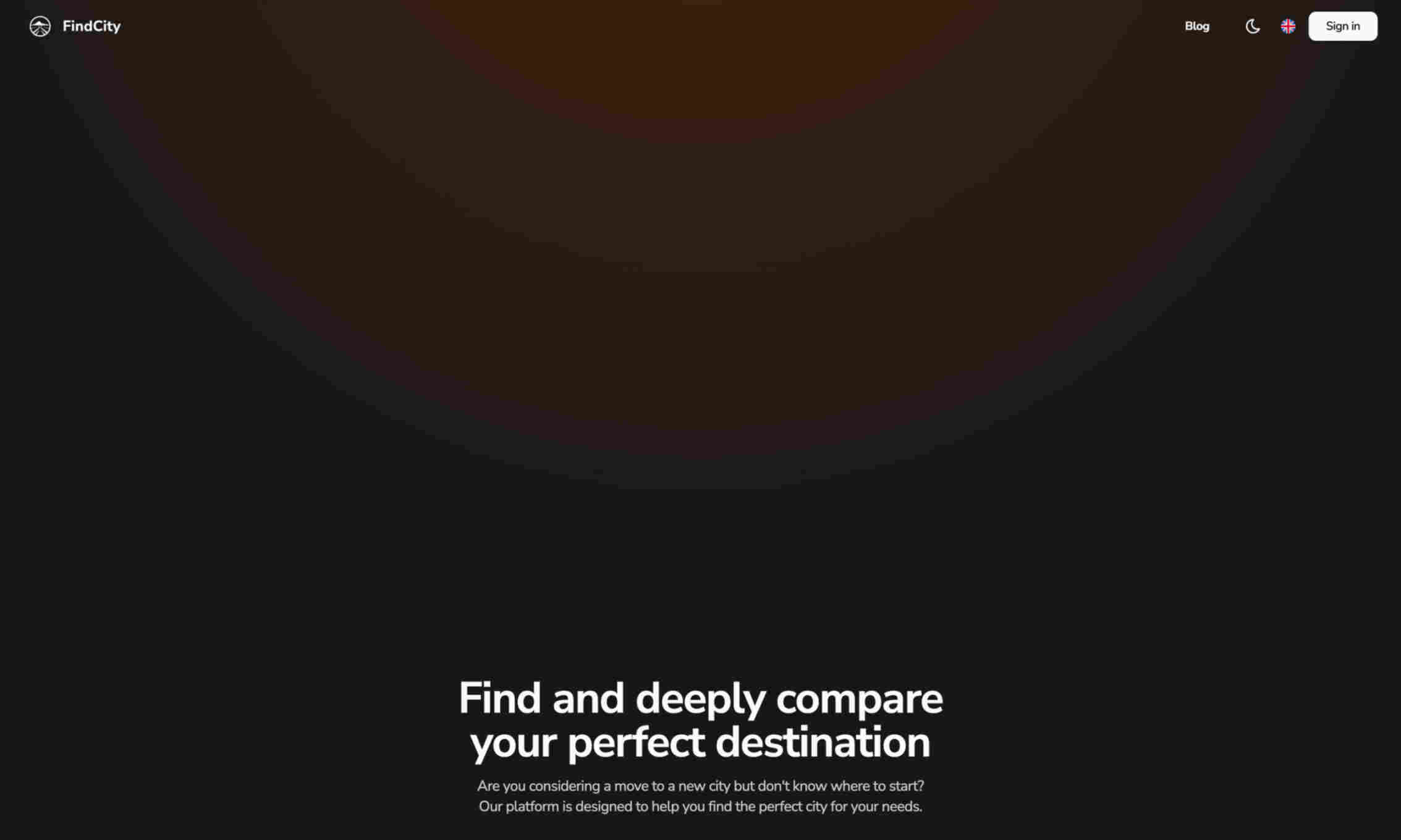What is FindCity?
It is designed to help users find and compare various cities. The platform provides detailed insights into different aspects of city life. Users can make informed decisions about relocating. FindCity offers a comprehensive analysis. It considers factors such as quality of life, cost of living, and healthcare. Users can easily compare cities side by side. The platform also uses visual aids. Charts and graphs help users understand data better. This visual representation makes it easier to choose the right city.