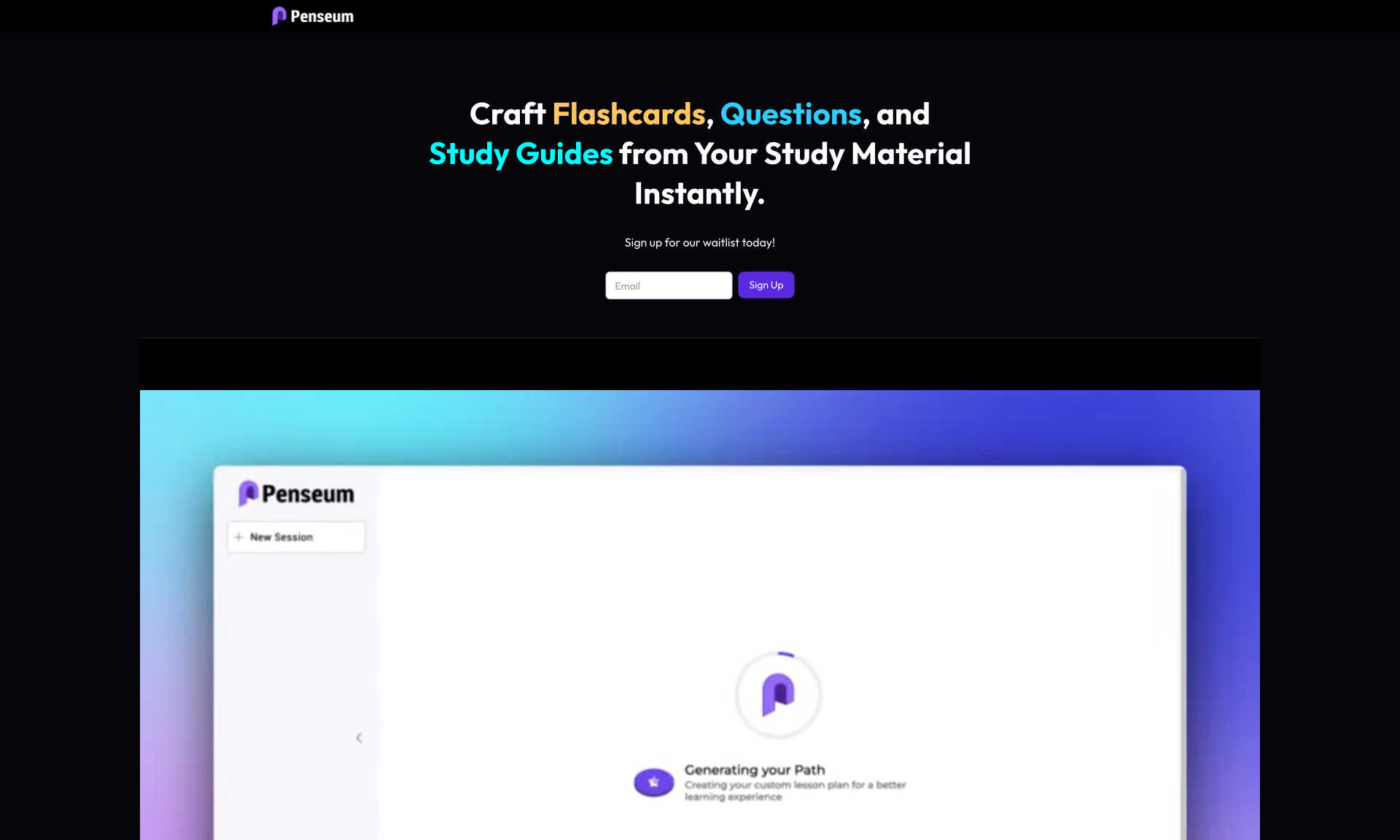What is Penseum?
Penseum is an AI-powered tool designed to help students create flashcards, questions, and study guides from their existing study materials quickly. It simplifies the creation process by converting your content into organized study aids.
Penseum allows students to generate personalized study plans tailored to their needs. It breaks down complex information into manageable chunks, making it easier to study and remember. Users can upload materials, and the AI does the rest.
Penseum offers insightful feedback on how well users understand their materials. This helps in identifying weak areas and focusing on them. With features like detailed insights and roadmap creation, study sessions become more productive and targeted.