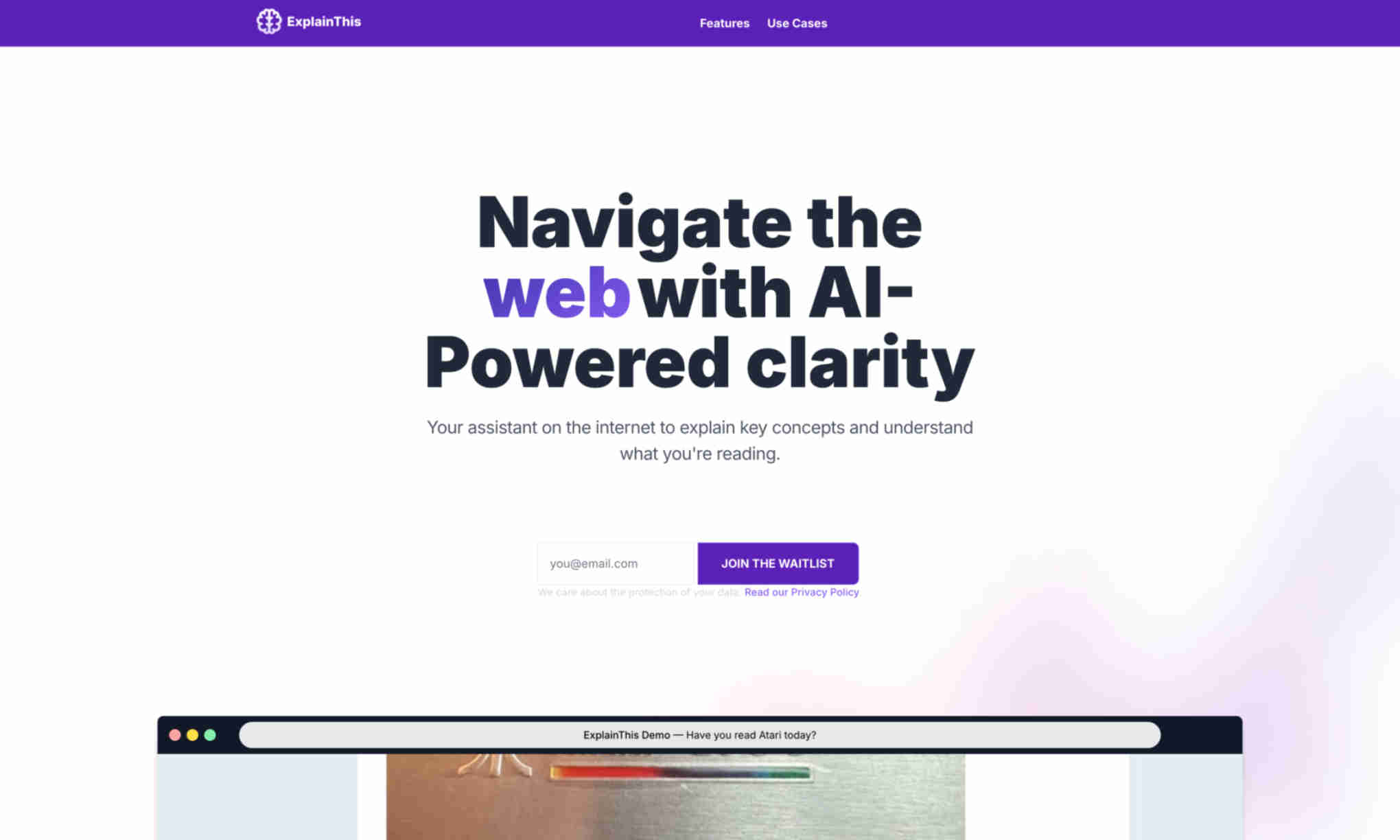What is ExplainThis?
It helps users navigate the web with AI-powered clarity. The tool can explain key concepts and provide summaries.
ExplainThis integrates seamlessly with your browser. The tool functions as an assistant to help you read and understand complex content. It delivers clear and concise information.
ExplainThis offers a Chrome extension. This allows you to use the tool directly from your browser. Thus, it’s convenient and always accessible.